Table of content
4 Data Types You Can Provide To Chatbot To Make It Smarter
Dec 03 2023
Table of content

In this article, I’ll help you distinguish and understand their characteristics. Once you are familiar with them, it will become easier to recognize how to utilize each category, limiting any confusion during usage. Now, let’s get started!
I. Articles
To enhance customer support services, you'll employ articles describing your company's services or products to give your chatbot valuable company information.
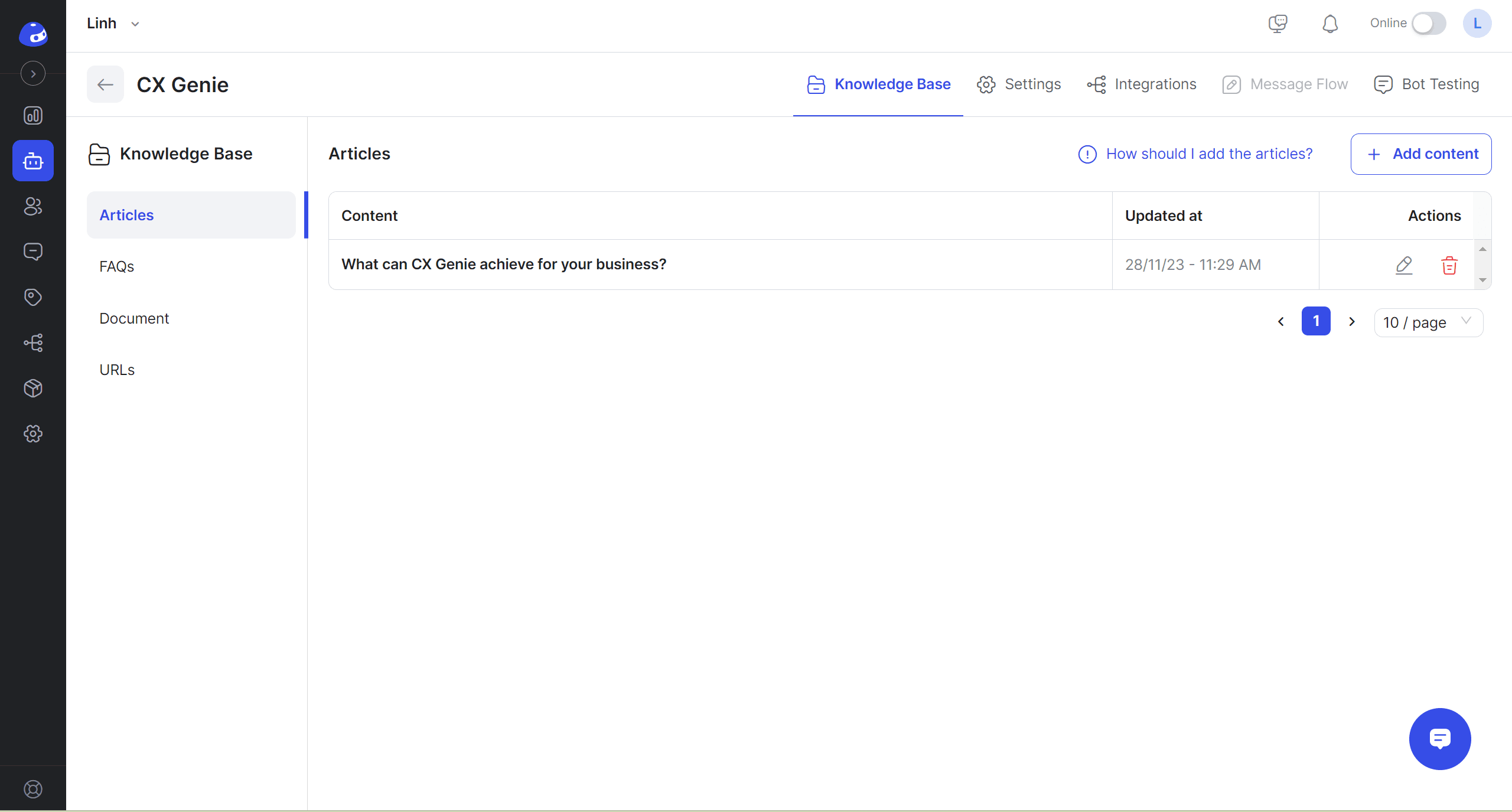
- To add a new article, click “Add content”.
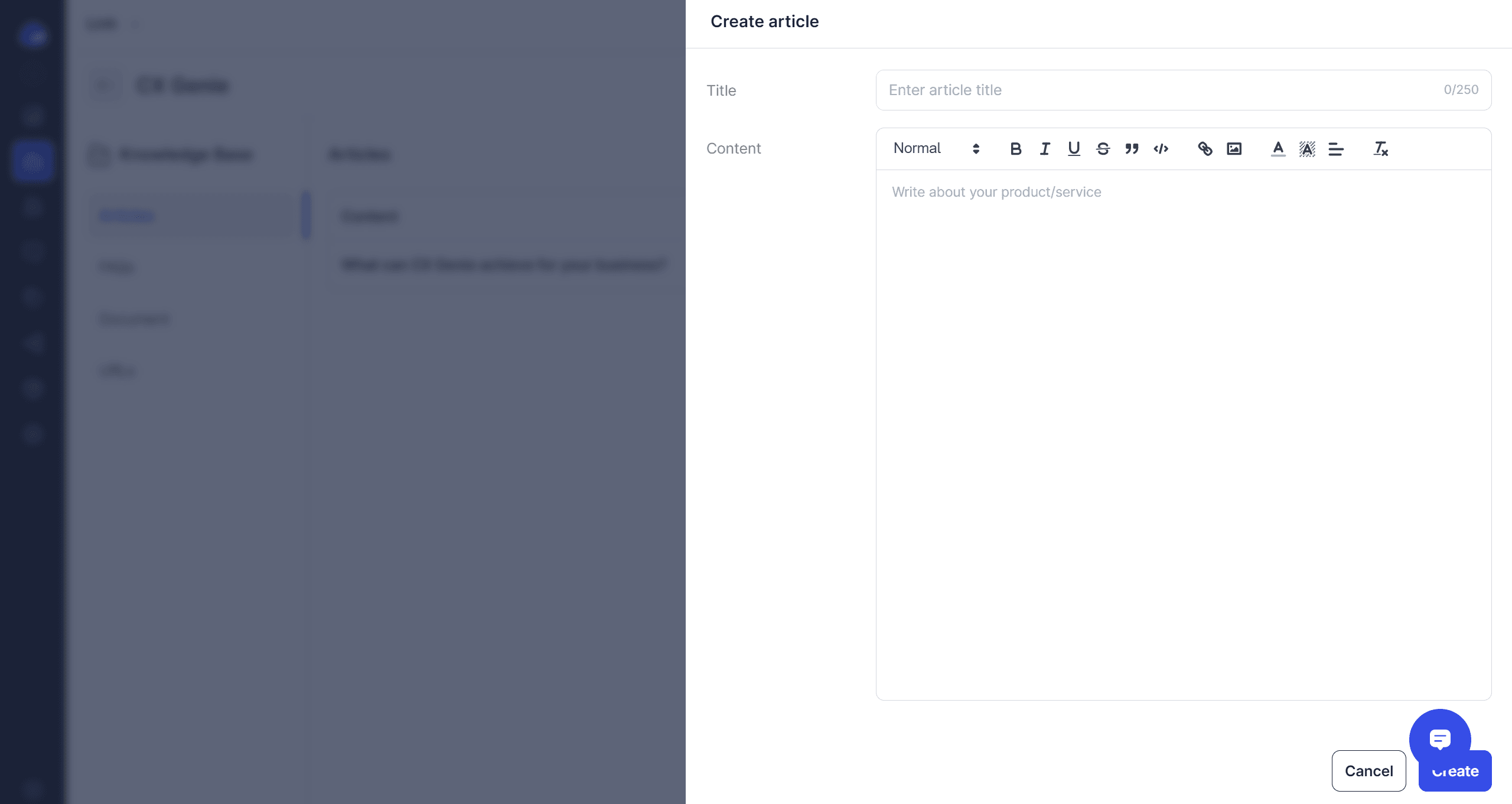
- Input some information for this article, including Title and Content.
- Then, click “Create” to complete.
II. FAQs
Utilizing the question-and-answer format lets you furnish your bot with information, allowing it to extract relevant details to address customer queries.
FAQ is the highest priority data format. Specifically, when the bot receives a query, it retrieves matching and the most up-to-date data from the FAQ to respond. If there is no matching data in the FAQ, other types of documents are considered.
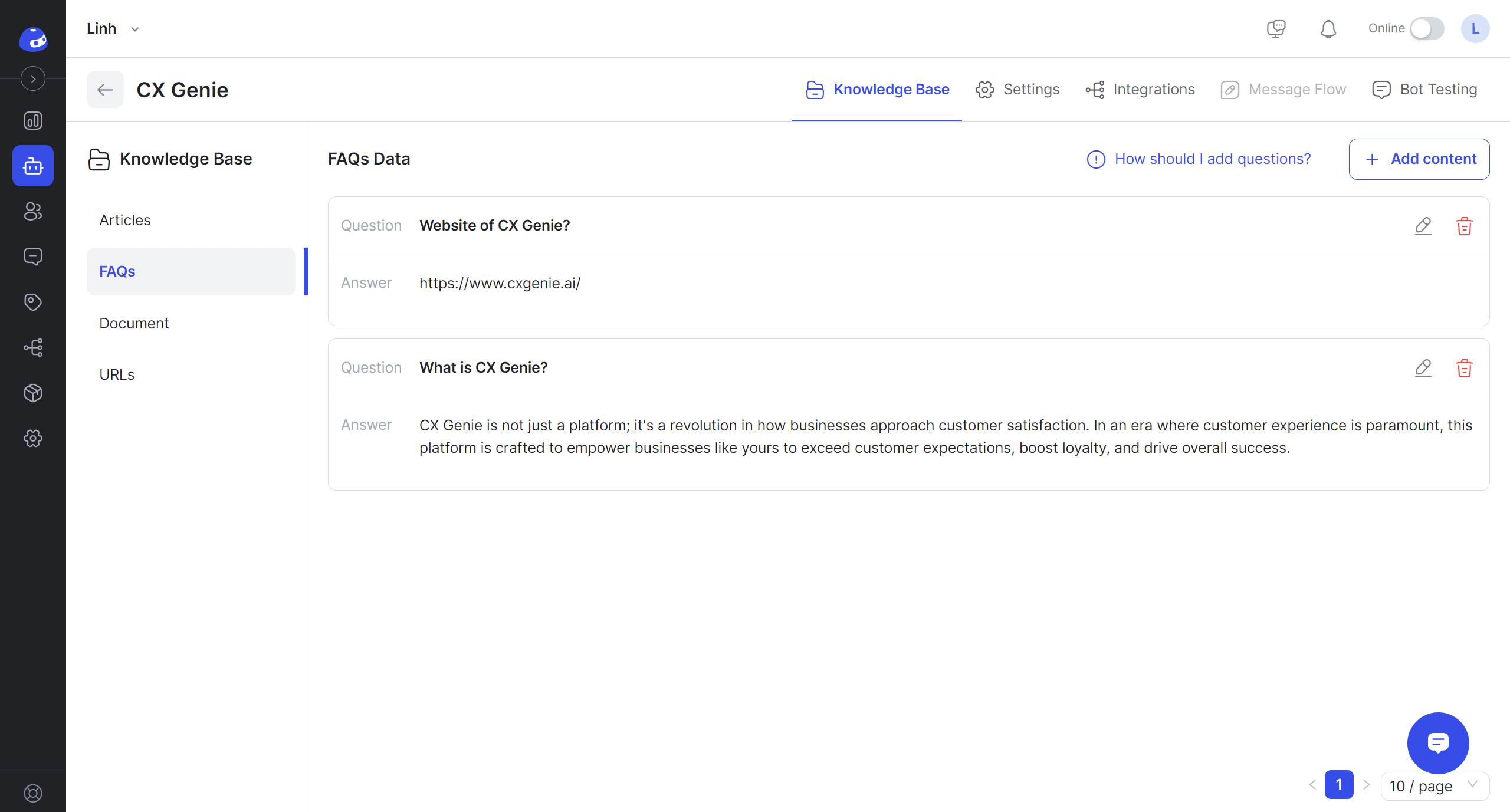
- Click “Add content” to create a new FAQ.
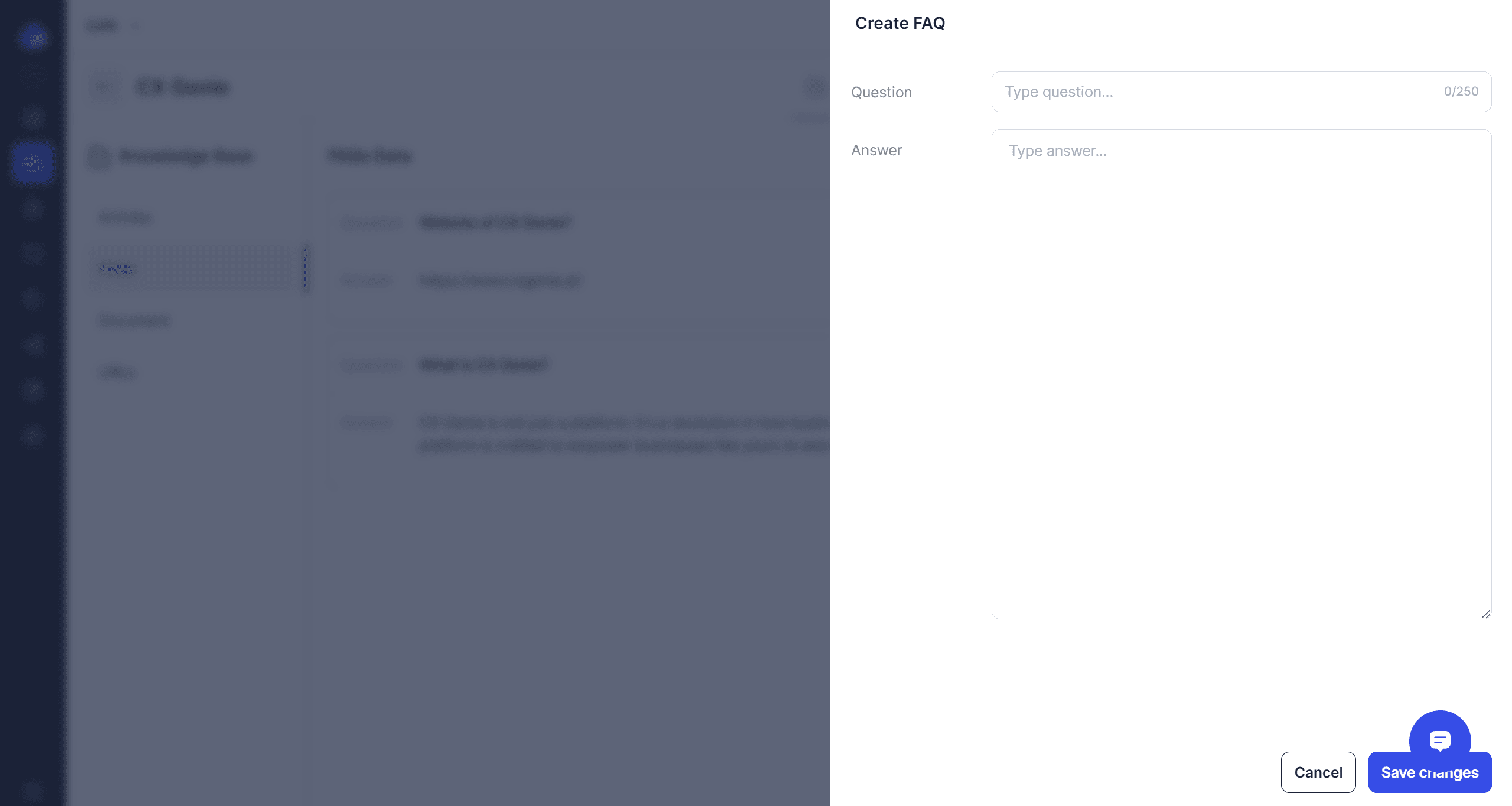
- After inputting the question and answer, select “Save changes”.
III. Documents
Posting documents related to your business such as price lists, business information,... will facilitate the bot to know relevant information and can automatically respond to your customer inquiries.
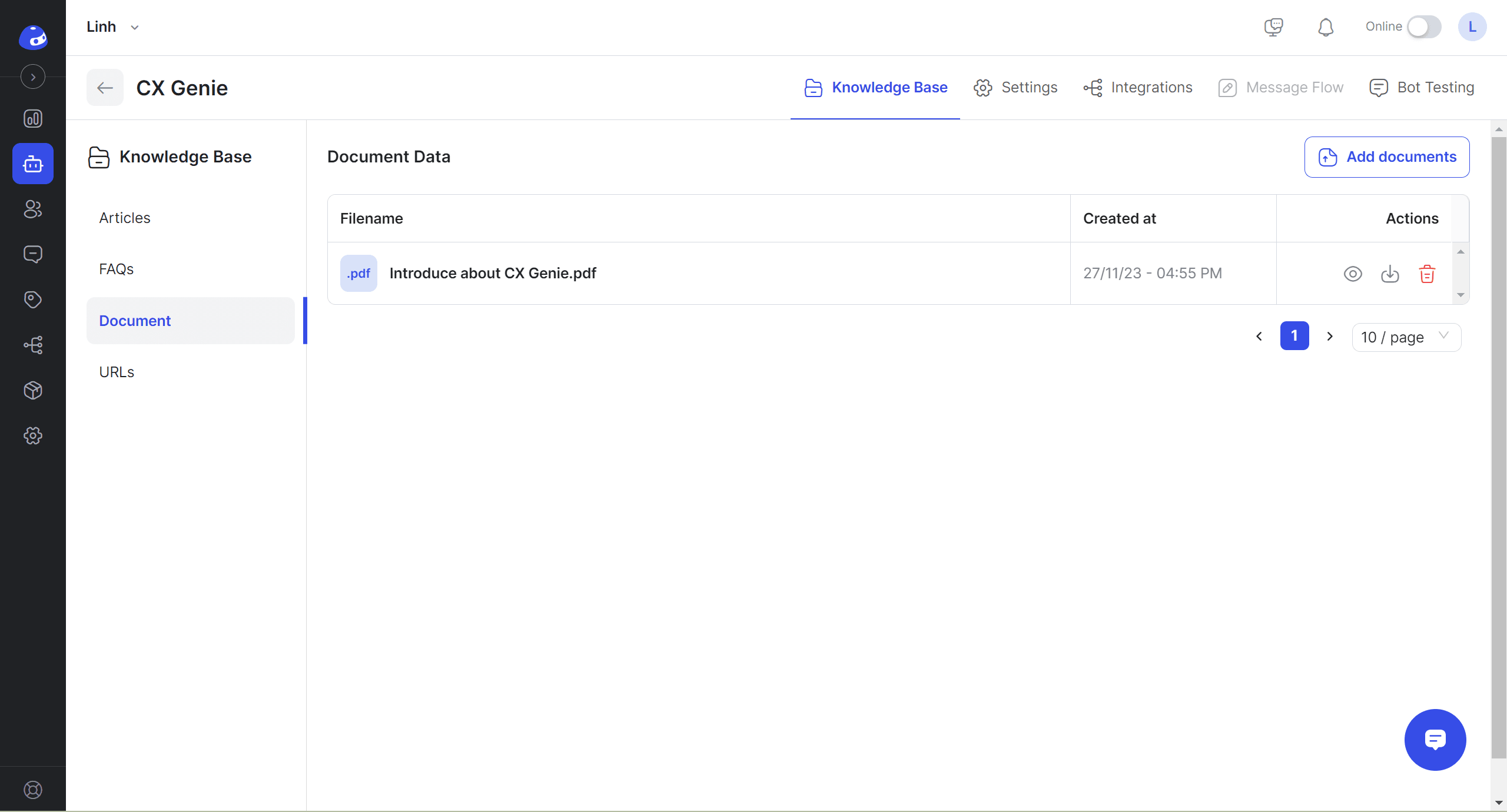
- Click “Add documents” to create a new one.
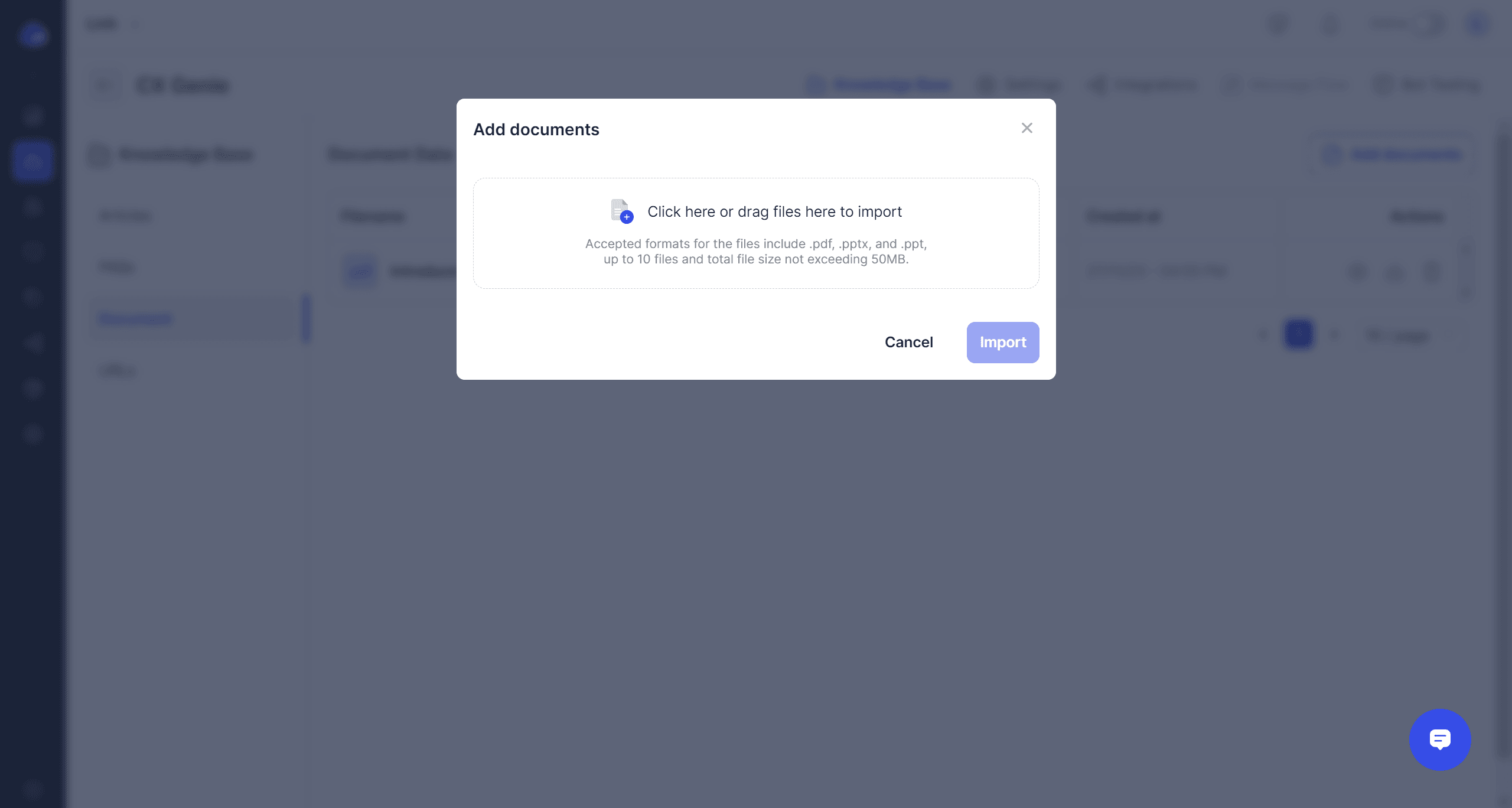
- You can import your document by dropping it in the drop area or clicking on it to choose from the computer.
- We support documents in PDF, PPTX, or PPT format.
- Click “Import document” to finish.
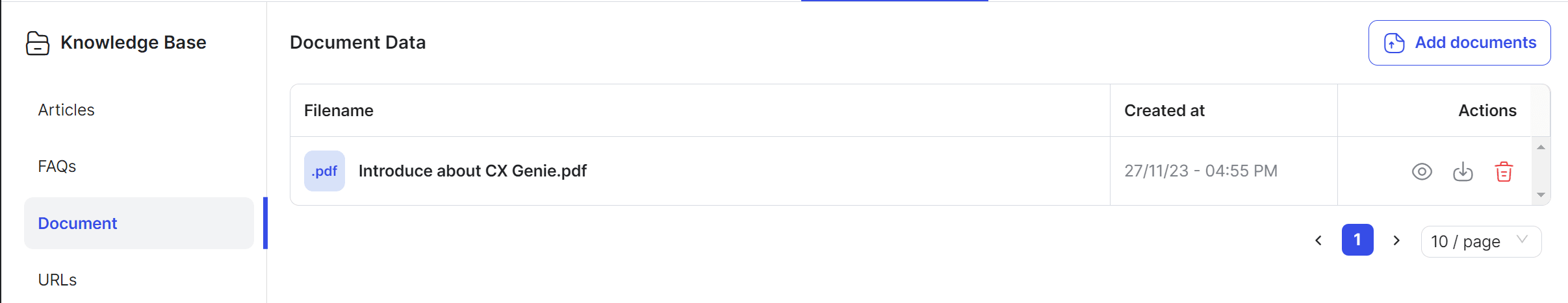
- For PDF files, you can view the content by clicking the eye icon.
- You can also download or delete the file.
- Note: The bot only extracts text data from files.
IV. URLs
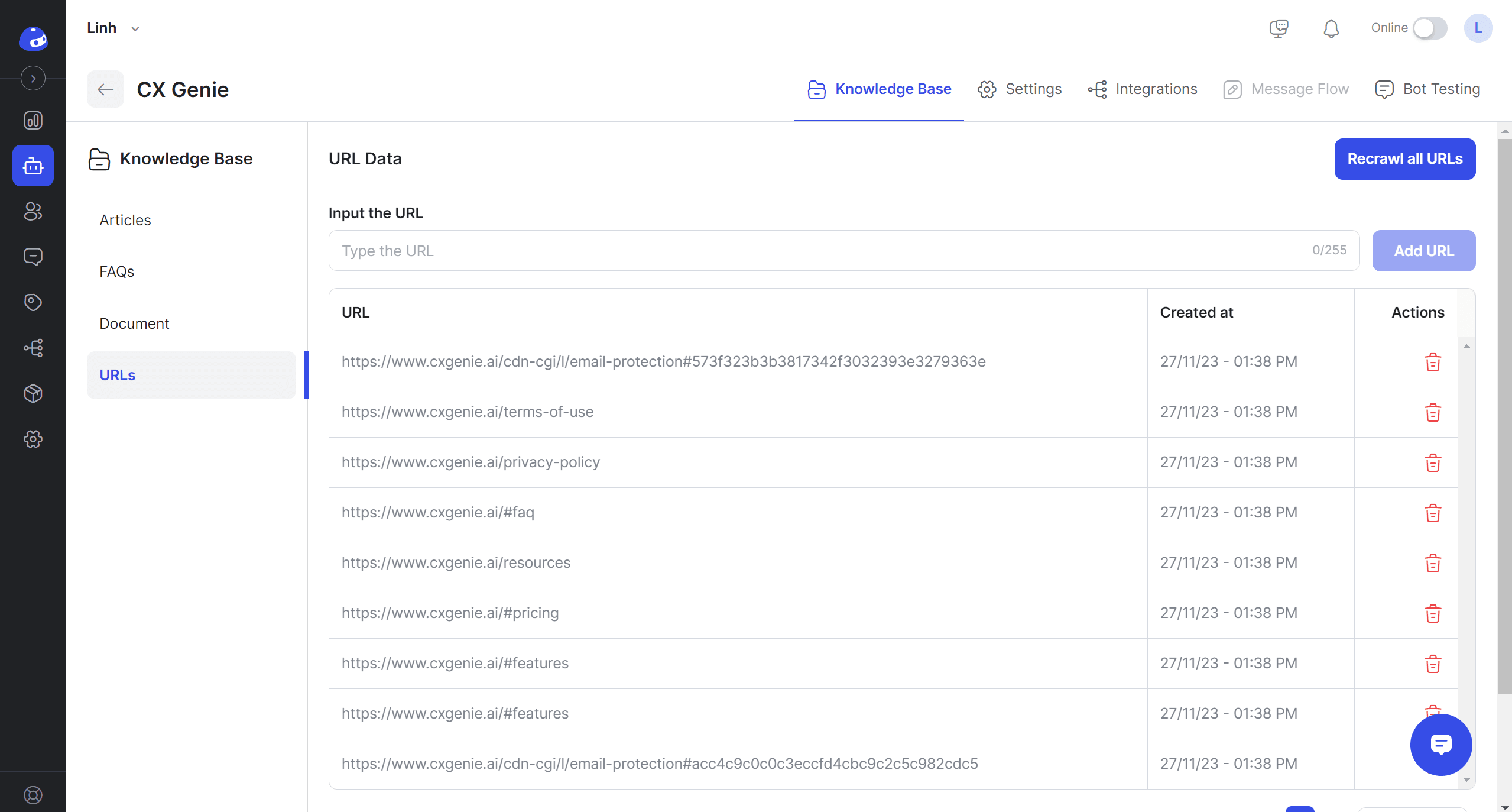
- Enter the URL for the bot to learn data from a webpage linked.
- After entering the URL, click “Add URL” to complete.
- Note: The bot only extracts text data from added URLs.
So in this article, I have introduced you to data types in the Knowledge base of CX Genie. I hope this basic information will be useful for you. Good luck!
Related articles
No data



