Table of content
- Introduction
- What are Shopify Messenger Bots?
- Benefits of using Messenger Bots for Shopify
- 24/7 real-time engagement
- Enhancing user experience and fostering customer satisfaction
- Personalized Marketing Efforts
- How to set up a Shopify Messenger Bot
- Challenges and Solutions Setting up a Messenger Chatbot for Shopify
Mastering Shopify Messenger Bots for Your Business
Nov 22 2023
Table of content
- Introduction
- What are Shopify Messenger Bots?
- Benefits of using Messenger Bots for Shopify
- 24/7 real-time engagement
- Enhancing user experience and fostering customer satisfaction
- Personalized Marketing Efforts
- How to set up a Shopify Messenger Bot
- Challenges and Solutions Setting up a Messenger Chatbot for Shopify
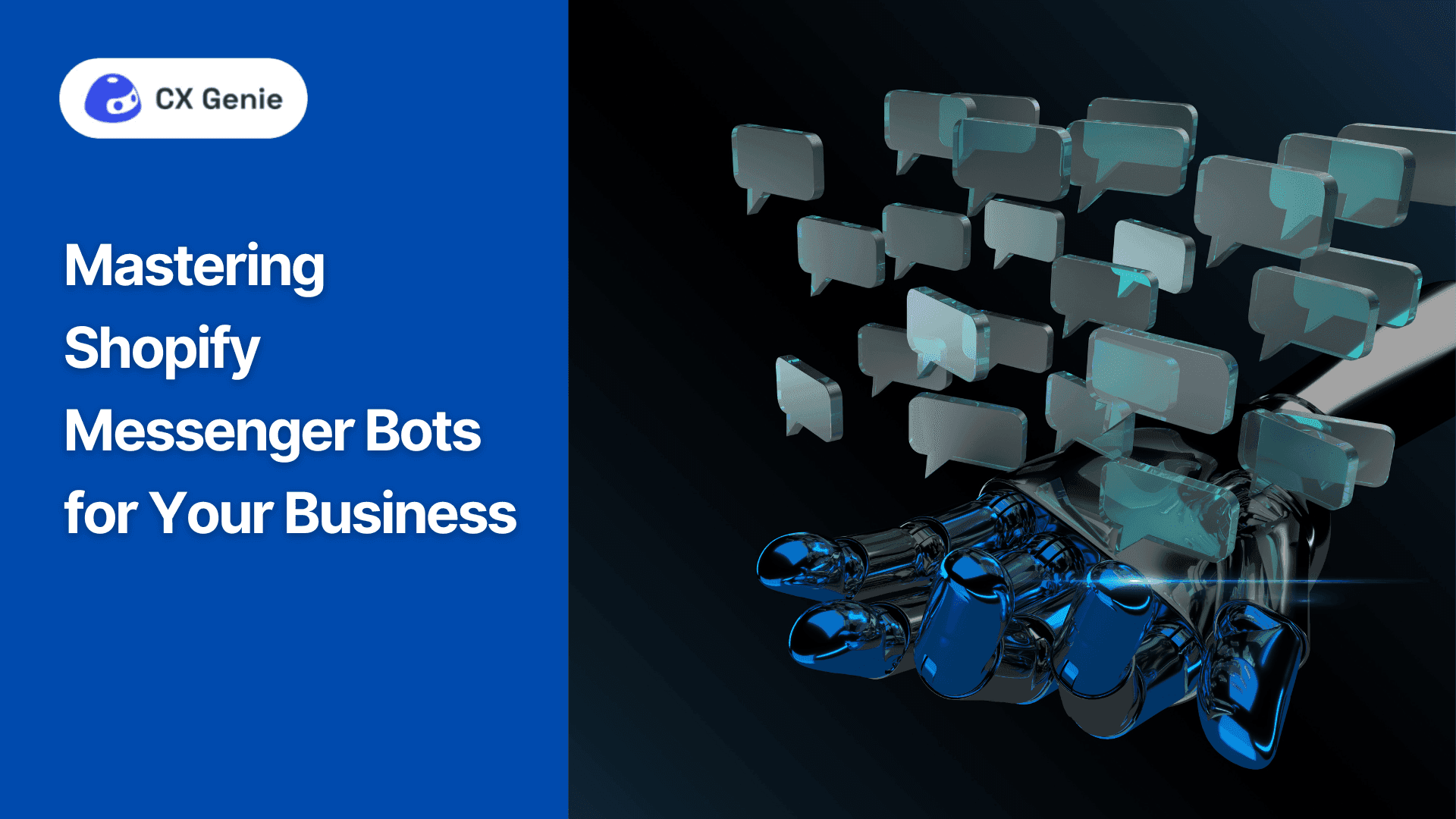
Introduction
Nowadays, we can find many online businesses on the Facebook media platform. If you own a business, it's a good deal to run it on Facebook, where you can reach and attract many potential customers. However, a company on Facebook will look different from your physical store when your customers can visit it anytime.
The “message” button on Facebook will always be available, and they can message you spontaneously for product inquiries. You can set the opening time on Facebook in order to respond to the customers when you are available. But there is a better way to stay connected to your customers.
What if a virtual AI assistant can help you to handle those conversations while you are away?
Enter Shopify Messenger Bots – your virtual assistants ready to enhance the efficiency of your online business on Facebook. If you're prepared to take your customer engagement to the next level, consider hiring these bots for a more streamlined and responsive interaction with your clientele.
Check out how Self-Service AI Can Improve Your Customer Satisfaction
What are Shopify Messenger Bots?
Shopify Messenger Bots refer to automated chatbots integrated with the Shopify platform. These bots use artificial intelligence to engage with customers on Facebook Messenger. They can multitask by answering frequently asked questions, providing product information, processing orders, and offering customer support.
To simplify the essential interaction of Shopify Messenger Bots, the bots welcome the customers when they click on your business and give them the first greeting and information about the store. So when you are not there to guide your customers, the bots are ready to provide recommendations about products and steps to place an order.
The whole process of suggesting products and buying may have been done without your appearance. And when you are back on the stage, pack the goods and send them to delivery companies.

Benefits of using Messenger Bots for Shopify
Now, we discuss more deeply how a Shopify Messenger Bot will elevate your online business.
24/7 real-time engagement
As mentioned above, the bot will interact with your customers despite your absence. In other words, Shopify Messenger Bots will be available any time of the day.
Opening a brick-and-mortar store typically doesn't involve considering round-the-clock operation, yet customers may still try to make purchases outside of official business hours that may not align with their schedules. Online shopping, for that reason, makes a revolution to fulfill the desire of customers so they can shop at night, from home when they have time. And you will not sleep all day and open stores at night for that. So, leave the work for the active Shopify Messenger Bots. Let them speak to the customers while you are resting.
Enhancing user experience and fostering customer satisfaction
We focus on the interaction between the Messenger bots and customers to see how bots host the conversation and make the buyers happier to make their decisions. Everyone will be touched by someone who replies to them anytime and answers any question. Chatbots will give helpful information when you teach them to do so. By putting knowledge in your bot, you put on a character.
Excellent responses from your virtual assistant will help clear all customer inquiries; that is where you bring them a good experience when you are away. If you turn your bot into an excellent assistant to represent your appearance, it feels like you are always there, and it's exactly where the sales jump.
Personalized Marketing Efforts
By interacting with the customers, your bots at the same time collect the data from customers' backgrounds and build good recommendations based on customers' preferences via:
User Data Analysis: Messenger bots can analyze user data on Facebook profiles, such as likes, interests, and demographic information. This analysis helps in understanding customer preferences and tailoring interactions accordingly.
Previous Interactions: By tracking and analyzing past conversations, chatbots can identify user preferences, purchase history, and frequently asked questions. This data allows the bot to provide more personalized and relevant recommendations.
Behavioral Tracking: Messenger bots can monitor user behavior during conversations. This includes the type of products or services a customer expresses interest in, allowing the bot to make suggestions aligned with those preferences.
Preference Surveys: Bots can conduct quick surveys within the chat to gather explicit information about customer preferences. This direct feedback helps in fine-tuning future interactions and recommendations.
By combining these strategies, Messenger chatbots on Facebook can create a highly personalized and engaging user experience, fostering more robust customer relationships and driving business growth.

How to set up a Shopify Messenger Bot
- Create a Facebook Page:
If you don't have one already, create a Facebook Page for your business.
- Create a Facebook App:
Go to the Facebook Developer portal and create a new app: Facebook for Developers.
Configure your app settings, including adding the Messenger product.
- Generate Page Access Token:
Link your Facebook Page to the app and generate a Page Access Token.
- Set up Shopify:
Log in to your Shopify account.
Install a Messenger app from the Shopify App Store. Popular options include "ShopMessage" or "Recart."
- Connect Facebook Page:
In the Messenger app settings, connect your Facebook Page using the Page Access Token you generated earlier.
- Configure Messenger Settings:
Customize your Messenger bot settings, including automated responses, greeting messages, and default replies.
- Set Triggers and Responses:
Define triggers for events like abandoned carts, order confirmations, or frequently asked questions.
Create corresponding responses to engage users effectively.
- Test Your Bot:
Test the Messenger bot to ensure it's responding correctly and providing the desired user experience.
- Promote Your Messenger Bot:
Encourage customers to engage with your Messenger bot by promoting it on your website, social media, and marketing materials.
- Monitor and Optimize:
Regularly monitor the bot's performance using analytics provided by the Messenger app.
Optimize your bot's responses based on user interactions and feedback.
- Comply with Facebook Policies:
Familiarize yourself with and adhere to Facebook's policies regarding Messenger bots to avoid any issues.
- Consider Advanced Features:
Explore advanced features such as personalization, order tracking, and integration with other tools to enhance the functionality of your Messenger bot.
Always keep user experience in mind and ensure your Messenger bot aligns with your brand voice and values. Additionally, you must stay informed about any updates or changes in Facebook's policies to maintain compliance.
Challenges and Solutions Setting up a Messenger Chatbot for Shopify
Setting up a Shopify messenger chatbot comes with some common challenges and potential solutions:
1. Integration Complexity:
Challenge: Integrating the messenger chatbot seamlessly with Shopify may be complex, especially for those with limited technical expertise.
Solution: Choose a reputable chatbot app from the Shopify App Store that offers easy integration and step-by-step setup instructions. Many apps provide user-friendly interfaces to streamline the process.
2. Customer Trust and Privacy:
Challenge: Some customers may be concerned about privacy and hesitant to engage with a chatbot, especially when handling personal information.
Solution: Communicate your privacy policy and reassure customers about the security measures. Ensure that your bot complies with data protection regulations. Implement features like secure transactions and encryption to build trust.
3. User Experience Design:
Challenge: Designing a practical, user-friendly conversation flow that aligns with your brand can be challenging.
Solution: Invest time in designing a logical and intuitive conversation flow. Use precise language and provide options for users to navigate easily. Test the bot extensively to identify and eliminate any usability issues.
4. Keeping Information Updated:
Challenge: Keeping the chatbot's information up-to-date, especially regarding product availability, prices, and promotions, can be challenging.
Solution: Integrate your chatbot with your Shopify store's backend to automatically pull and update information. Regularly review and update the bot's responses to reflect changes in your product catalog or policies.
5. Handling Complex Queries:
Challenge: Some customer queries may be complex or require human intervention, and chatbots may need help to handle them effectively.
Solution: Implement a seamless handover system that allows the bot to transfer more complex queries to a human customer support agent. Provide users with a clear indication of when human assistance is available.
6. Compliance with Policies:
Challenge: Staying compliant with Facebook and Shopify policies regarding messenger chatbots can be challenging due to frequent updates and changes.
Solution: Regularly review the policies of both platforms and ensure your chatbot complies. Stay informed about updates and promptly adjust your bot to align with policy changes.
7. Limited Customization:
Challenge: Some chatbot platforms may have limitations in terms of customization, making it challenging to create a truly unique and brand-aligned experience.
Solution: Choose a chatbot app that gives you a good balance between ease of use and customization options. Work within the available parameters to create a personalized experience that reflects your brand identity.
By addressing these challenges proactively, you can set up a Shopify messenger chatbot that enhances customer engagement and provides a positive user experience. Regularly monitor and adapt your chatbot based on user feedback and evolving business needs.

In summary, mastering your Shopify messenger chatbot involves several key steps. Understanding your objectives, optimizing the chatbot, and seamlessly integrating it with your business page is crucial. Furthermore, treating the chatbot as a learning entity, akin to a human, is essential for continuous knowledge enhancement. Providing guides and leveraging the capabilities of Natural Language Processing (NLP) is important to facilitate this learning process.
Start your first Shopify Virtual Assistant with CXGenie.
See how to install a free Chatbot for Shopify with CXGenie.
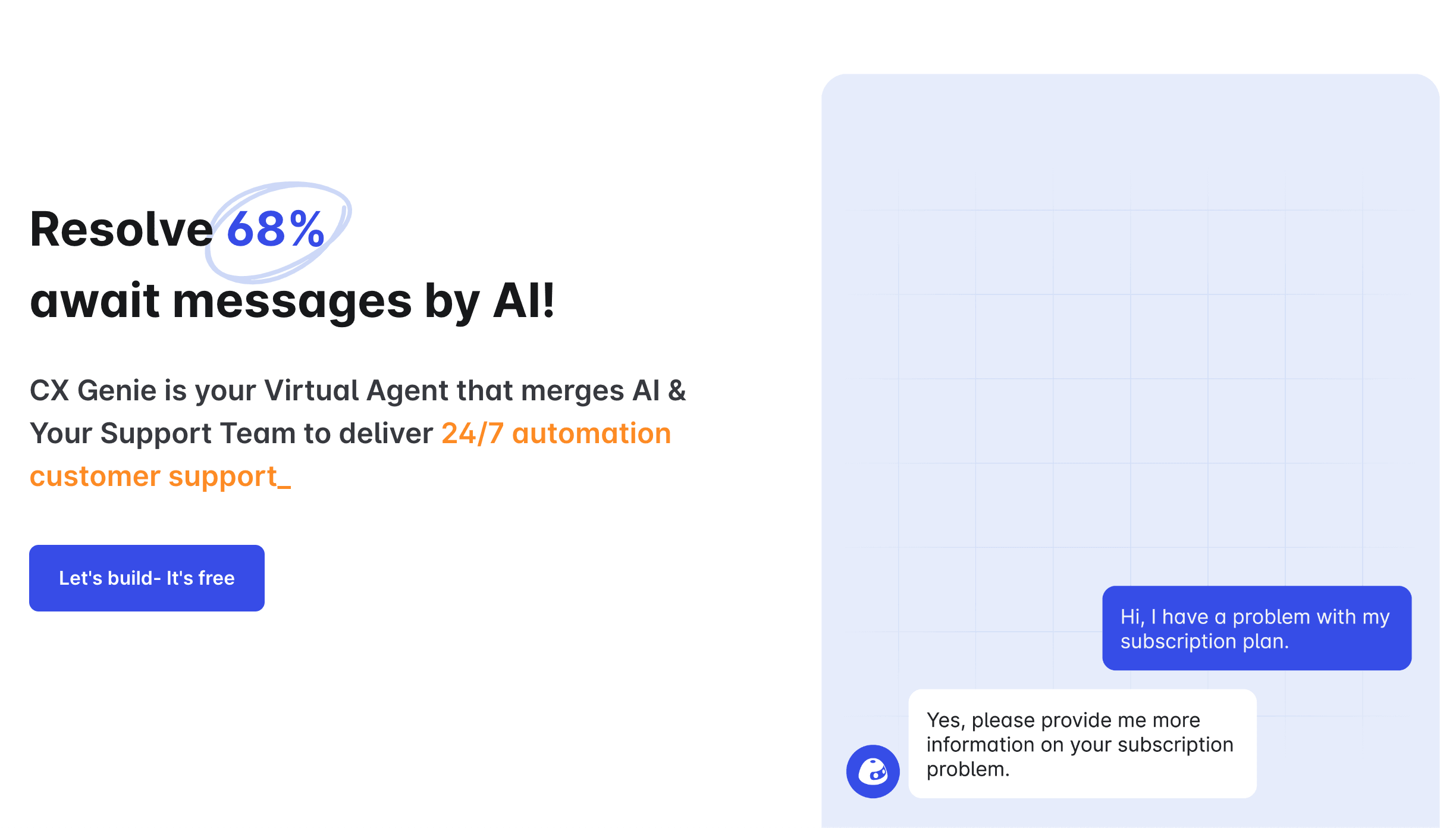
Related articles
No data



