Table of content
Is Live Chat Automation the Answer to Your Customer Service Woes? Think Again.
Feb 24 2024
Table of content

As a business owner, I always seek ways to streamline processes and improve customer satisfaction. Live chat automation is the perfect solution - answering customer questions 24/7, freeing up my team, and offering that immediate support customers crave. But before jumping on the bandwagon, I started digging deeper and discovered some hidden challenges that made me reconsider.
Challenge #1: The Compatibility Nightmare
Technology only sometimes plays nice. I wanted to know whether my new live chat system would integrate seamlessly with my existing customer relationship management (CRM) software. Thinking of complex setup processes and potential disruptions to my customer service workflow made me pause. After all, any hiccups there translate to frustrated customers.
Challenge #2: Robots vs. Real Connection
Chatbots can handle the basics, but what about those complex questions or delicate situations? I know from experience that sometimes I want to talk to a real person who understands my unique needs. It's easy to imagine chatbots getting stuck in a loop of confusion and frustrating customers rather than resolving their problems. Talk about a quick way to damage customer relationships!
Challenge #3: The Hidden Costs
I've learned that there's always more to the price tag than meets the eye when it comes to business technology. Live chat automation systems can get expensive, and that's on top of the potential costs of staff training and ongoing system maintenance. I had to ask myself if the potential benefits truly outweighed the investment.
Challenge #4: Security – It's Not Just an Afterthought
With my customers' data at stake, I couldn't afford to take security risks lightly. The potential for cyberattacks on live chat systems was a genuine concern. Keeping customer data secure would require constant vigilance and updates – another potential drain on my resources.
Challenge #5: Don't Forget the Human Touch
I built my business on personal connections with customers. While chatbots provide a veneer of instant support, I wasn't convinced they could replicate the empathy and understanding my human team offers. Customers might feel like just another ticket for a chatbot to process rather than valued individuals.

So, Is Live Chat Automation Worth It?
That's the million-dollar question, and the answer is… it depends. Here's what I considered when making my decision:
- The nature of my business: Automation might make sense if I deal with primarily straightforward, repetitive questions. However, a human team is still likely crucial if my customers frequently have complex issues.
- My budget: I carefully weighed how much I could invest in setup, training, and maintenance against the potential efficiency and customer satisfaction benefits.
- My customers' needs: I thought long and hard about how my customers prefer to communicate and whether they'd feel valued interacting with a chatbot.
Live chat automation, while appealing, isn't a magic bullet. It is a potential tool within a more significant customer service strategy rather than a complete replacement for human interaction. It's about finding the right balance. That might mean using chatbots to handle basic inquiries while ensuring human agents are readily available for the complex stuff.
Before I invest in any shiny new technology, I know how important it is to take a step back and consider the big picture. It's about what works best for my business and, most importantly, my customers.
While live chat automation has challenges, the benefits can outweigh them in the right circumstances. Since I'm interested in CX Genie, Let’s assume I've already done my due diligence. It seems like a good fit for my business, and I am ready to take the plunge.

Here's a guide to help make the integration process as smooth as possible:
Step 1: Understanding Your Goals & Needs
Before I start tinkering with any tech, I always ask myself:
- Why do I want this? Can I cut down on simple queries, provide 24/7 availability, or something else?
- What are my customer pain points? What frequently asked questions or issues could a chatbot resolve?
- What MUST be handled by a human? Where are empathy and complex problem-solving non-negotiable?
Step 2: Map Out The Ideal Chatbot Journey
I like to sketch out simple flowcharts:
- Start simple: Have the bot handle greetings basic FAQs, and collect info like customer names if needed.
- Decision trees: Branch into "I need help with X" or "I have a billing question" type choices.
- Human handoffs: At what point does seamlessly transferring a customer to a live agent make sense?
- Fail-safes: I include phrases like "I'm confused" or "Talk to a person" to trigger a human takeover.
Step 3: Get Familiar with CX Genie
CX Genie, luckily, is designed to be user-friendly. But I still want to understand:
- How do I build those flowcharts? Explore their drag-and-drop or scripting tools, whichever is your preference.
- CRM Integration: Find clear documentation on how to link your CX Genie to your customer systems if that's a priority.
- Testing: Learn their testing environment so I can thoroughly run through my scripts.
Step 4: Train Your Team
Even if your team won't be building the bot, I get them involved:
- The Why: Explain the goals and benefits of automation.
- How to Collaborate: Set clear procedures for when they'll need to take over chats and how to provide feedback on what the bot needs to learn.
- Security: Emphasize any new protocols around data the bot collects.
Step 5: Launch & Iterate
- Soft Launch: I might start with the bot on limited parts of my website or for specific hours. This lets me fine-tune it live without overwhelming my team.
- Get Feedback: Set up ways for customers to rate their chatbot experience.
- Analyze: CX Genie likely has analytics tools - I'll track what's working and what the bot struggles with. This will inform my tweaks.
Important Extras
- Be Transparent: Let customers know when they're interacting with a bot.
- Set Expectations: Don't oversell the bot. Be honest about what it can and can't do.
- Don't Forget Your Brand: Give your chatbot personality that aligns with your overall tone.
Remember, integration is an ongoing process. It's okay to start small, monitor results, and adapt as you go! Let me know if you'd like help with any specific stage.
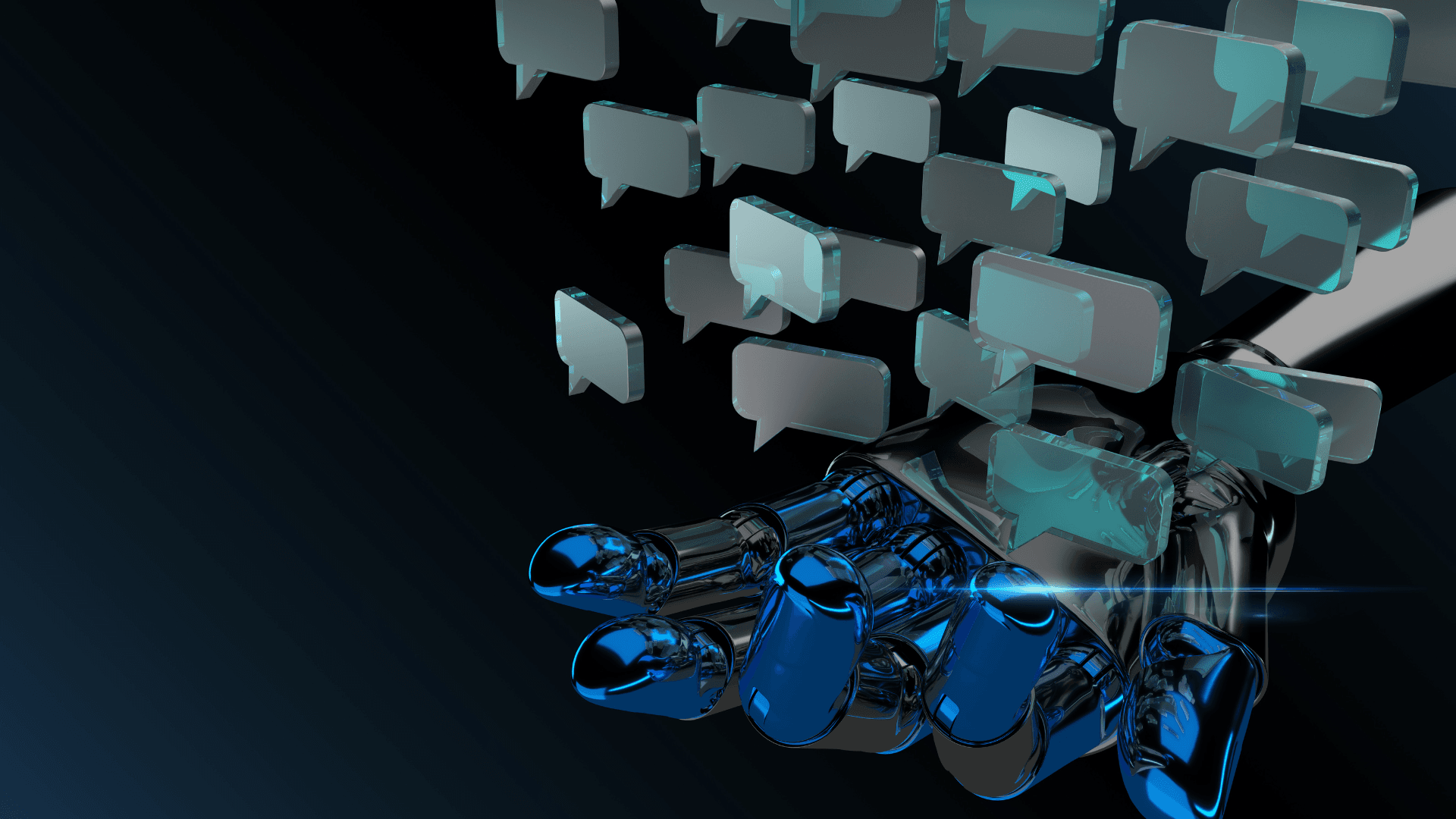
Why CX Genie?
Alright, let's highlight how CX Genie can be my golden ticket through each step of this live chat automation adventure:
Step 1: Understanding Goals & Needs
CX Genie isn't just about having a chatbot; it's about having the right chatbot. I'll lean on features like their analytics and reporting tools to clearly understand my customers' most common pain points. Are they primarily straightforward questions? Complex account issues? This helps me tailor the bot's focus from the beginning.
Step 2: Map Out The Ideal Chatbot Journey
I'm all about efficiency, and CX Genie's visual builder is my friend here. Their drag-and-drop interface lets me create those flowcharts and decision trees without making my head spin with code. Plus, they likely have pre-built templates to get me started quickly on common customer service scenarios.
Step 3: Get Familiar with CX Genie
I'm no programmer, but CX Genie is designed to be user-friendly. If I get stuck, their documentation and support should be there to guide me through integrating with my CRM or other customer systems. But the best part? Their robust testing environment. I can unleash my inner perfectionist and run through all sorts of "what if?" scenarios with the bot before a customer sees it.
Step 4: Train Your Team
A chatbot is only as good as the team behind it. CX Genie likely has built-in ways for my agents to provide feedback on what the bot needs to learn. This collaborative approach ensures everyone feels like they're part of improving the customer experience, not just having a robot shoved at them.
Step 5: Launch & Iterate
With CX Genie, I get to be strategic. Maybe I start with the bot on a single "help" page of the website. Their analytics will tell me in real time how it impacts support inquiries. Do we see a dip in calls about order status? Do customers like interacting with it? This data is like gold for deciding how and when to expand the chatbot's role.
The Golden Extras
CX Genie helps me take care of the nitty-gritty details that build trust:
- Transparency: I can customize responses, letting customers know when they're chatting with a helpful bot.
- Expectations Management: It helps me define upfront what the bot can do well, preventing frustration.
- Brand Alignment: I can inject some personality into the bot's responses to create a consistent brand voice – a level of control, not all chatbot platforms give!
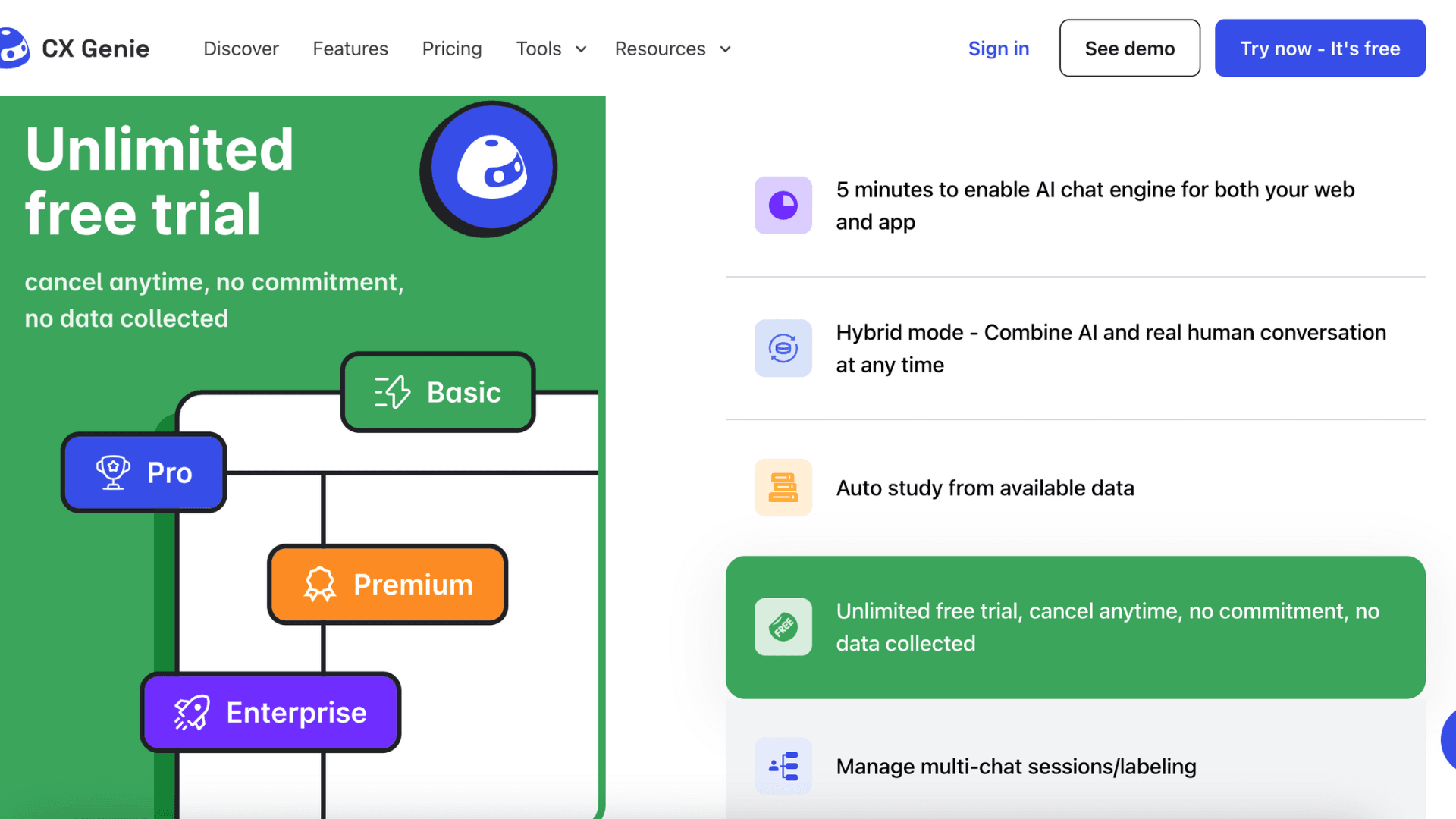
Conclusion
Integrating live chat automation is definitely not a decision I take lightly. There are challenges, and the tech is only a magic solution for some businesses. But, after taking a hard look at the potential drawbacks and the solutions offered by platforms like CX Genie, I'm more convinced than ever that this could be a positive change for my company.
The key is understanding that a chatbot isn't a replacement for the human touch but rather a powerful tool in the overall customer support toolkit. With careful planning, smart integration, and a focus on constant improvement, live chat automation can help me deliver a better experience for both my customers and my team.
You will never know if you don’t give it a go, visit CX Genie today and enjoy the free plan for everyone!
Related articles
No data



