CX Genie Version 2.7.2: Mobile & Messenger Enhancements
Jan 25 2024

Exciting news! The newest CX Genie update is here, packed with features and enhancements to elevate your customer support journey.
New feature
Agent Mobile App
Real-time Notifications on Mobile: Now, on the CX Genie mobile app, you won't miss any new messages from customers. The notification feature sends alerts directly to your mobile phone, ensuring continuous communication. Please make sure that you have enabled notifications for the CX Genie app to receive push notifications.
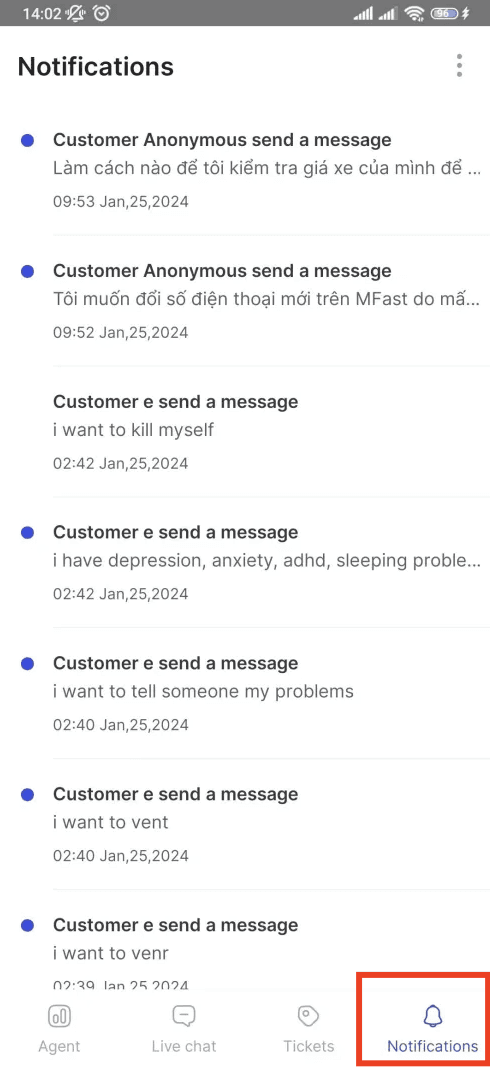
On/Off Auto Reply: Toggle auto-reply for tickets directly from the mobile app without the need to access the web. Navigate to Ticket > Select the desired ticket > Details to manage auto-reply settings.
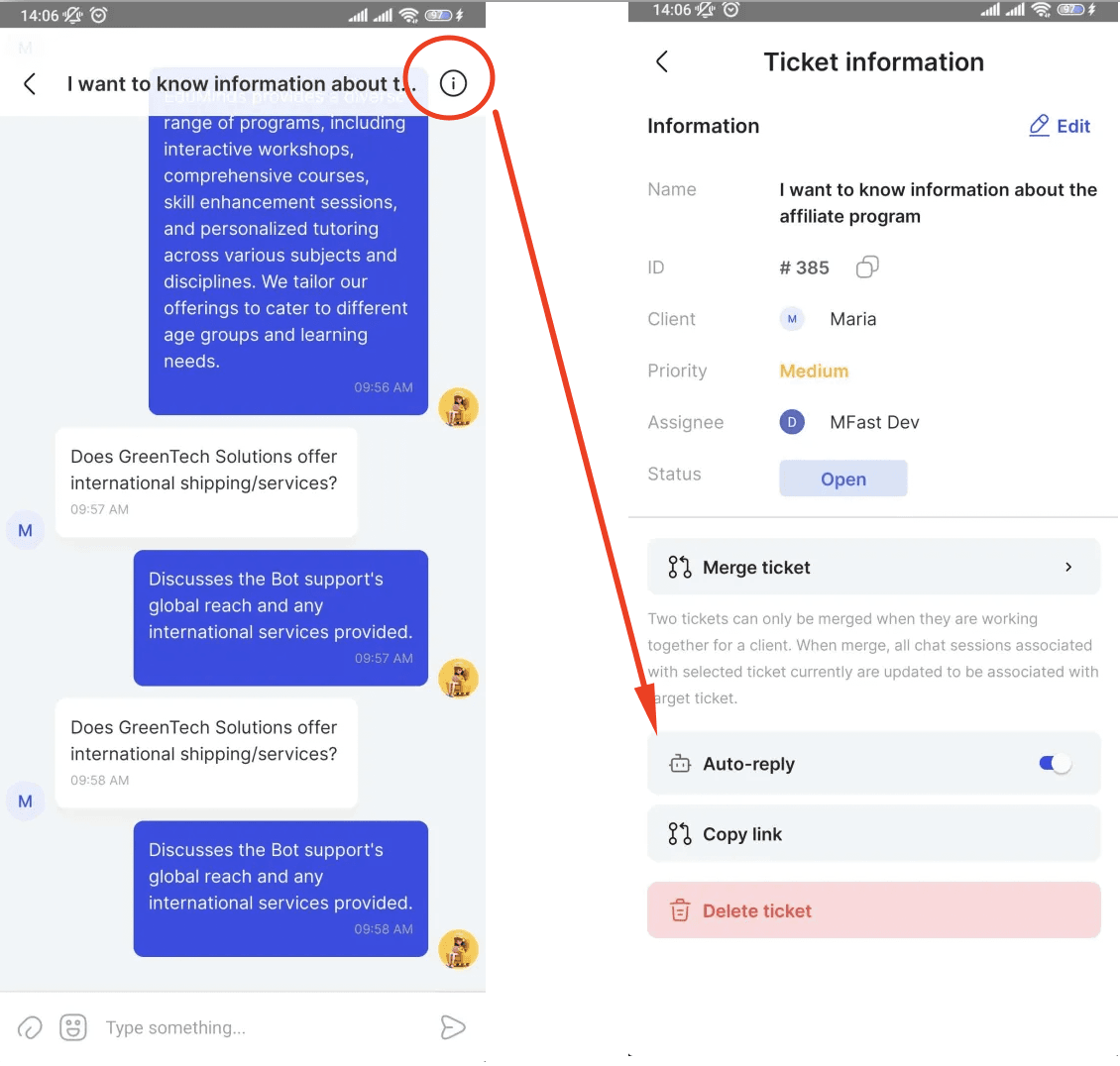
Display Workspace Logo: The workspace logo now appears in the mobile app and can be configured on the CX Genie web platform, providing a professional and consistent brand experience.
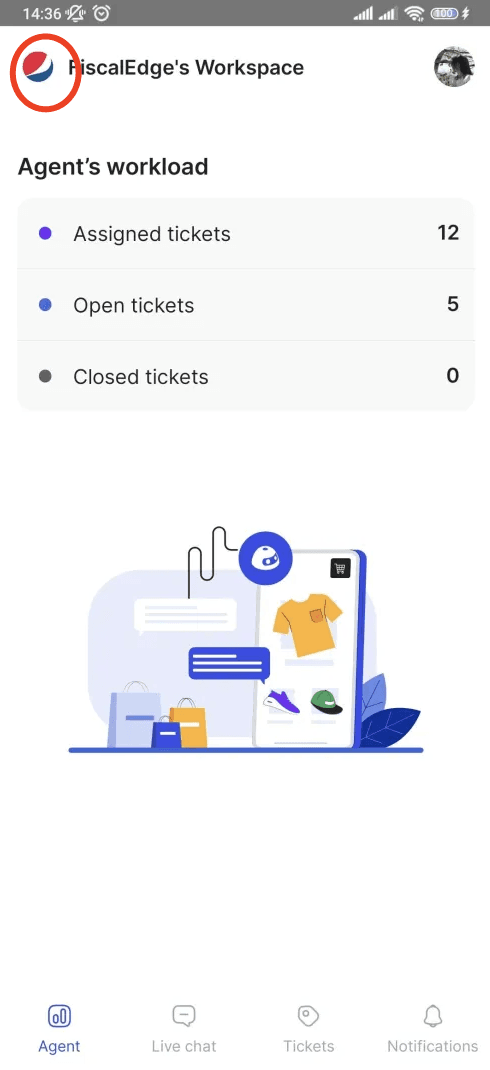
Integrate Facebook Messenger
Loading Indicator During Fanpage Addition: To prevent adding multiple pages at the same time, a loading indicator now appears during the process of adding a new fanpage.
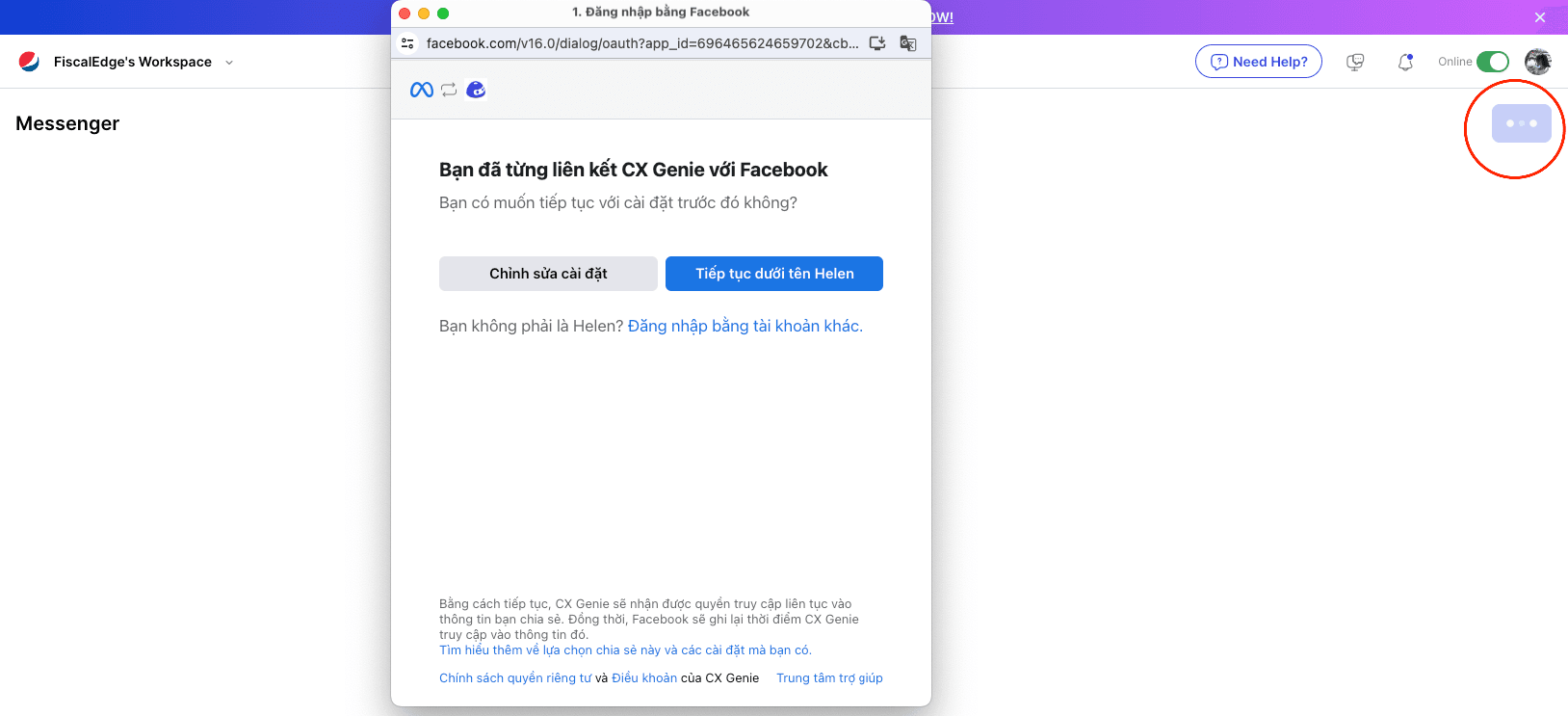
Subscription
Document Usage Information: You can now view detailed information about the amount of documentation used to train the bot in each subscription plan. This information helps you make informed decisions about your documentation needs.
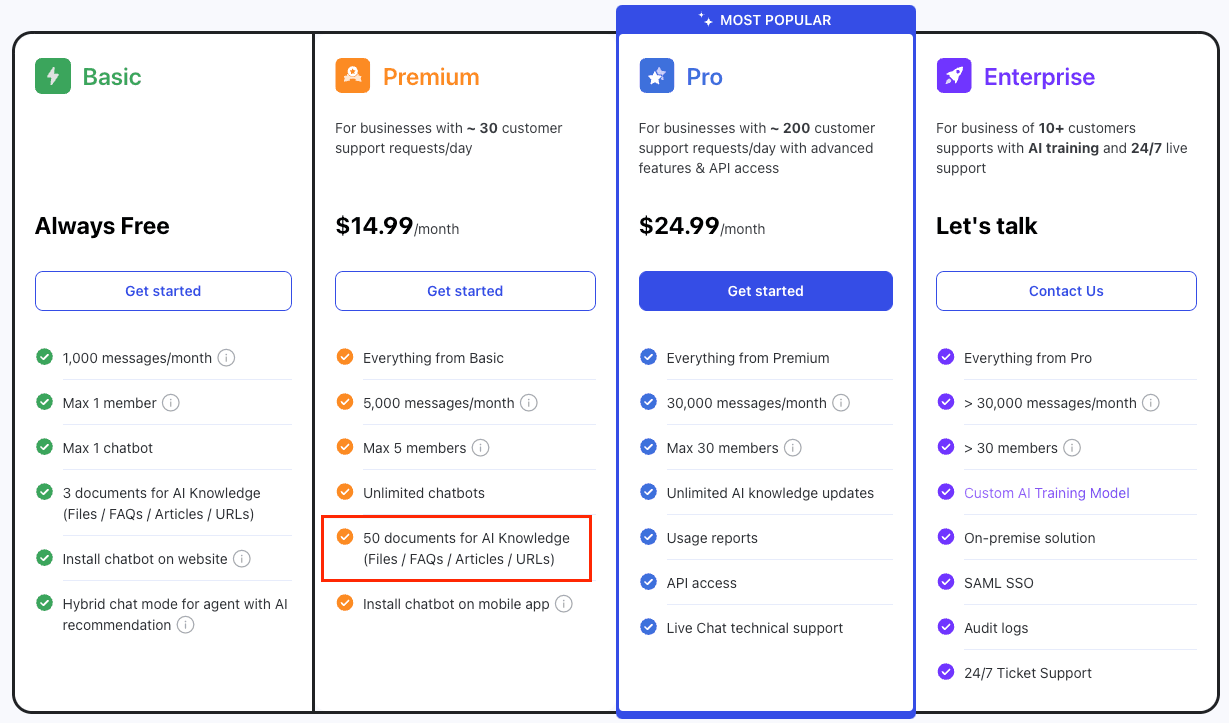
Workspace
Add Logo to Workspace: Easily set up a logo for your workspace by navigating to Workspace Settings > General. This helps you easily identify your workspace and personalize the workspace experience for your organization.
Flutter
Clickable Links: If a message contains a link, you can click on that link and it will be displayed with a underline.
Bug Fixes
Customer Detail
- We have fixed an issue where tags would overlap when adding multiple tags to a customer.
Integrate Facebook Messenger
- We have fixed an issue where Facebook Messenger integration would sometimes fail.
- We have fixed an issue where messages were not fully synced after integrating a Facebook page. If you have already added your Facebook page to CX Genie, you can resolve the issue of missing messages by deleting the page and then adding it again. This will ensure that all messages from the page are synced to CX Genie.
We are committed to providing our users with the best possible experience. We hope that these new features and bug fixes will help you to improve your customer experience and productivity.
