CX Genie Version 3.1: Bot AI Templates, Slack Integration, Dynamic Variables & More
May 22 2024

Exciting News! We've just released a new update for CX Genie, packed with improvements and bug fixes to make your experience smoother. Here's a quick overview of what's included in this release:
NEW FEATURES
BOT
Bot AI template
When creating a bot, the system now suggests the necessary data for training based on your business's industry. This reduces the time and effort needed to identify the required training data. By filling in the suggested information, the bot will gain basic knowledge about your business, enabling it to start supporting customers effectively right away.
Bulk data Deletion and Import in Knowledge base
You can now delete multiple data entries in the knowledge base at once, instead of selecting them individually, saving you time.
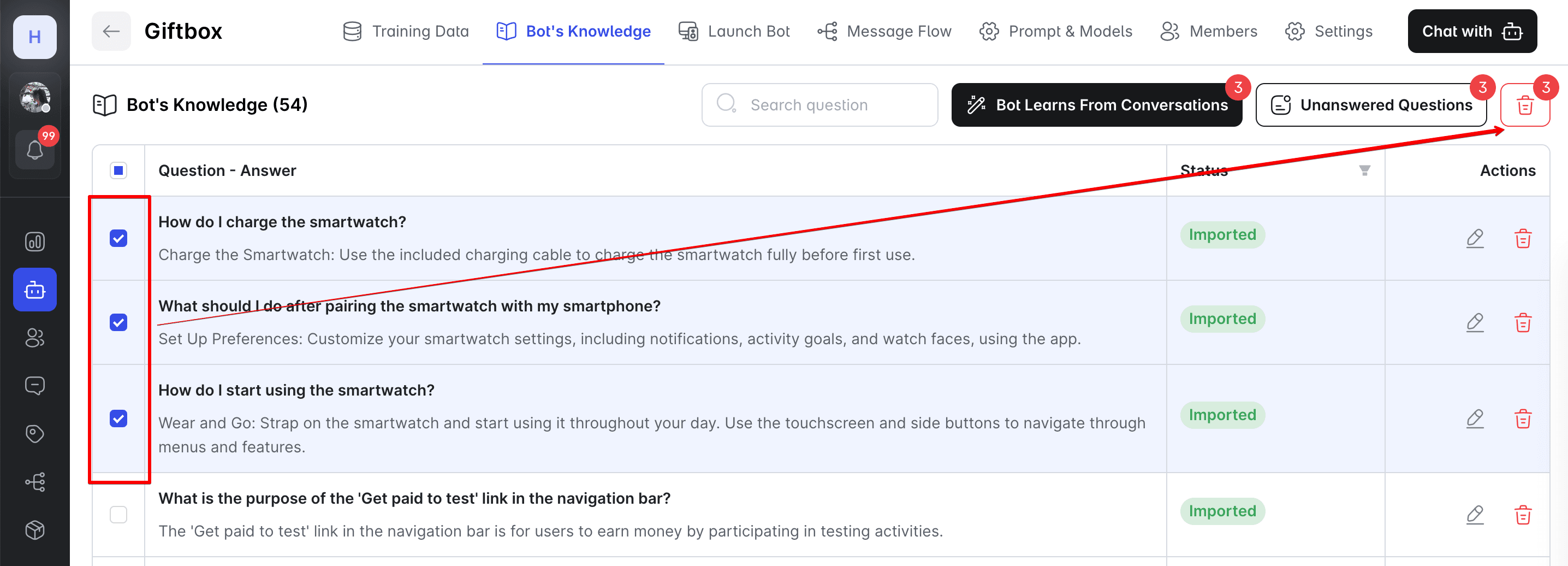
Additionally, for data that needs to be reviewed, you can import multiple entries simultaneously.
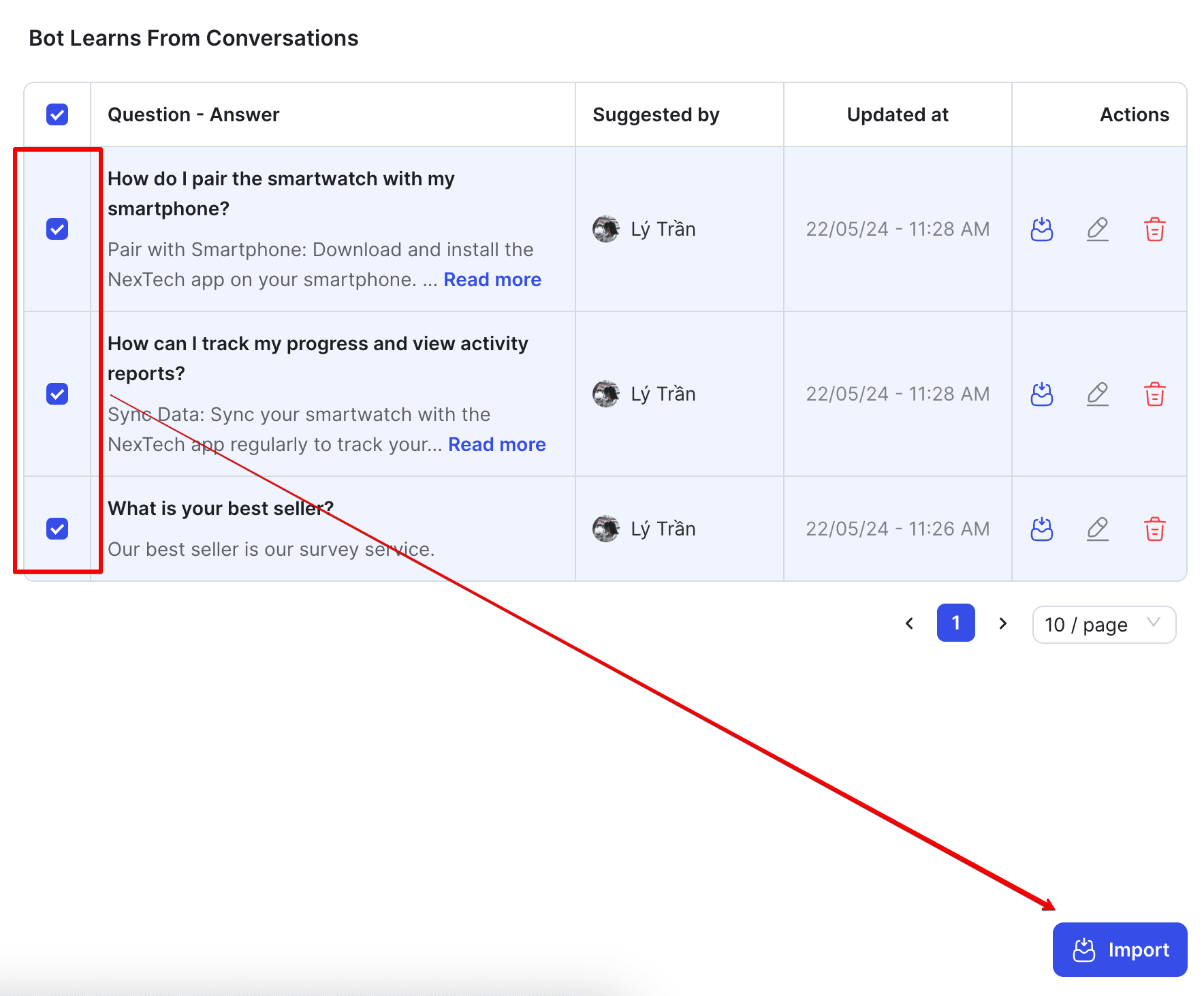
TICKET
Ticket creation in the chat window
You can now enable or disable the ticket creation feature in the chat window. When disabled, customers will not see the option to create tickets in the chat.
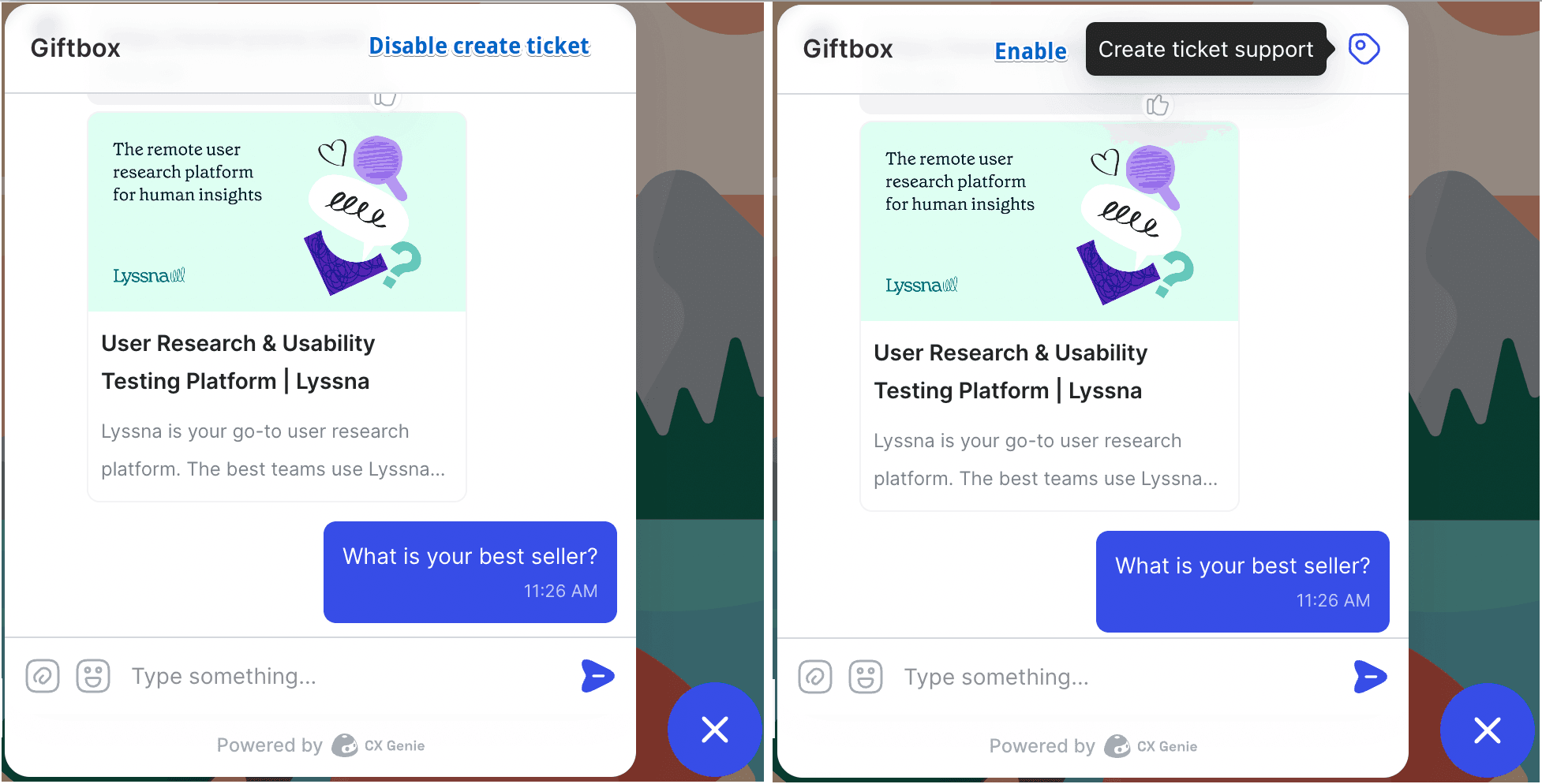
To toggle this feature, go to the Settings in Ticket Management and turn on/off 'Create ticket in chat session'
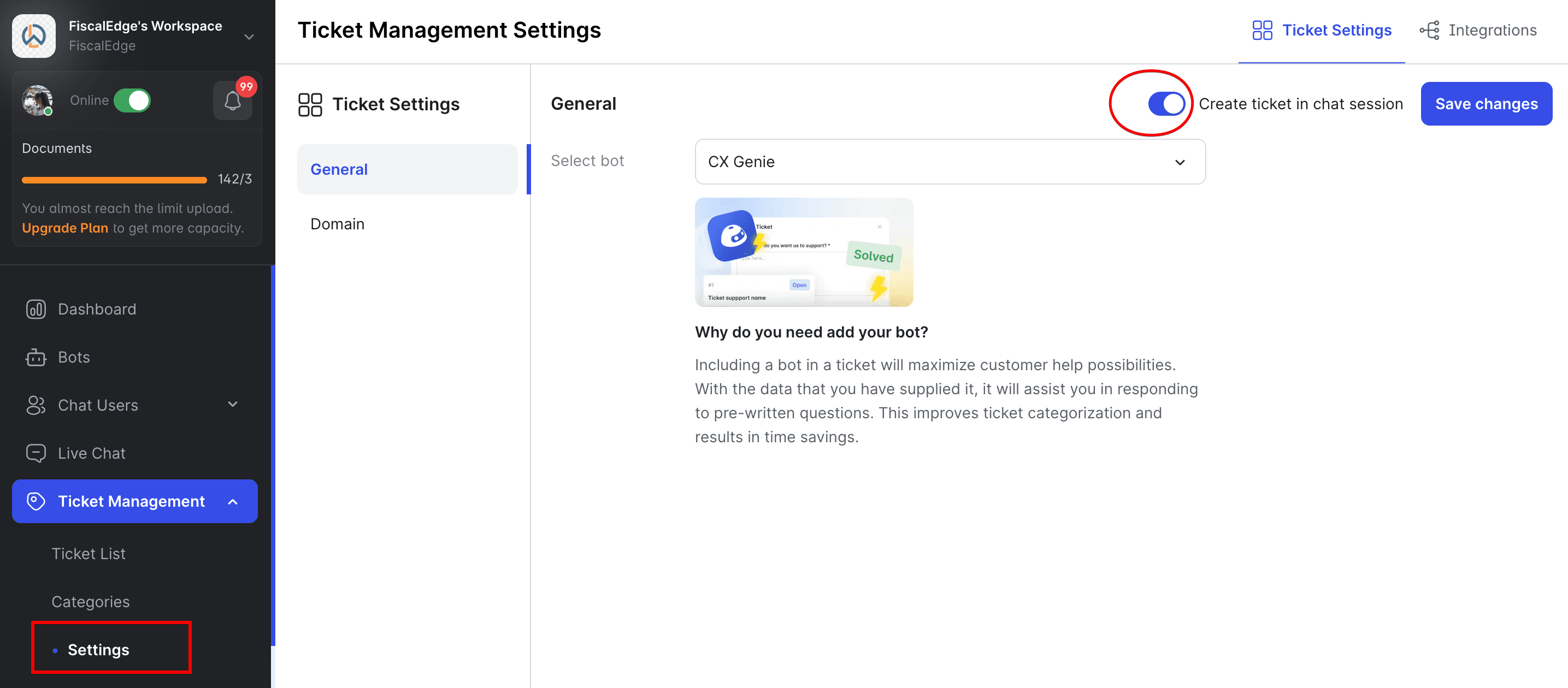
Custom ticket domain
You can now set up a custom domain for the ticket creation page, using your business's domain or any other preferred domain.
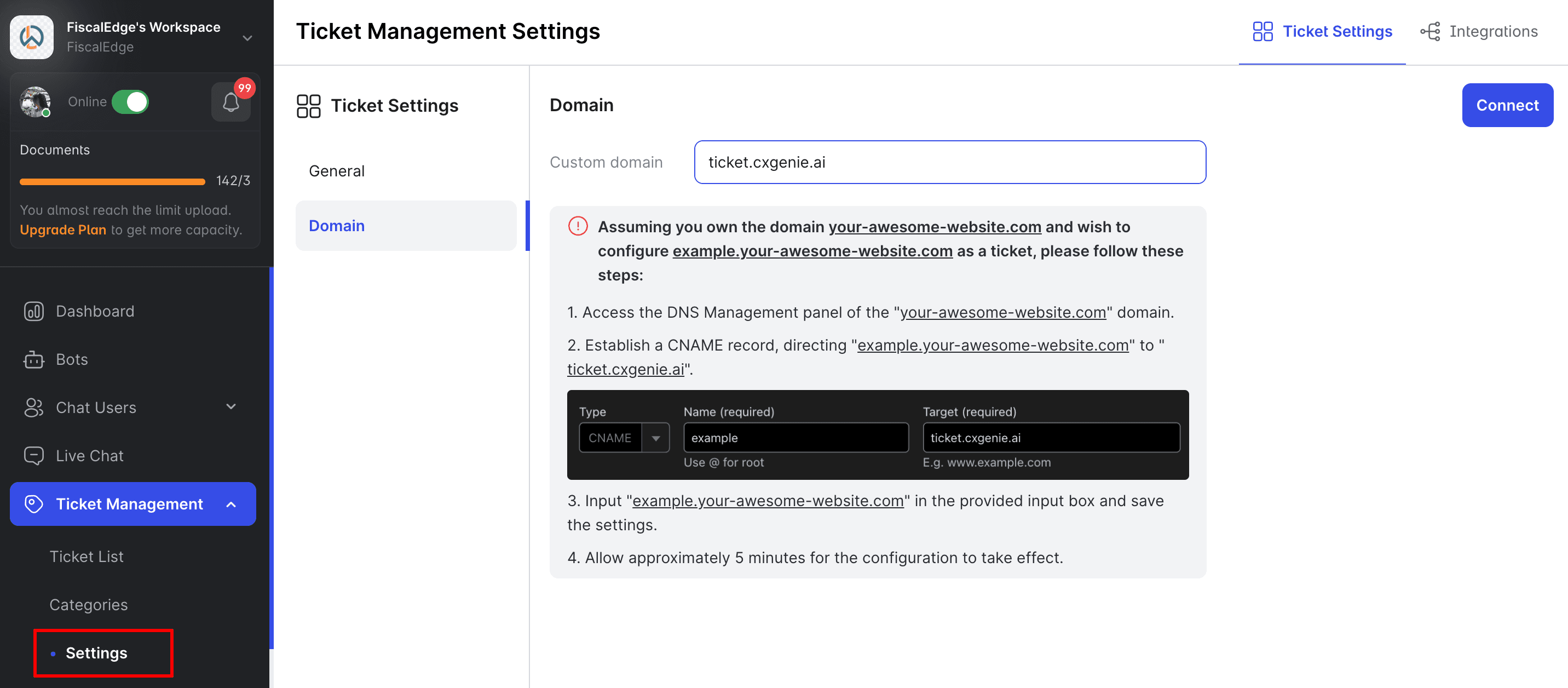
Support staff ticket creation
Support staff can now proactively create tickets for customers.
- Access the Ticket list screen → Click "Create Ticket"
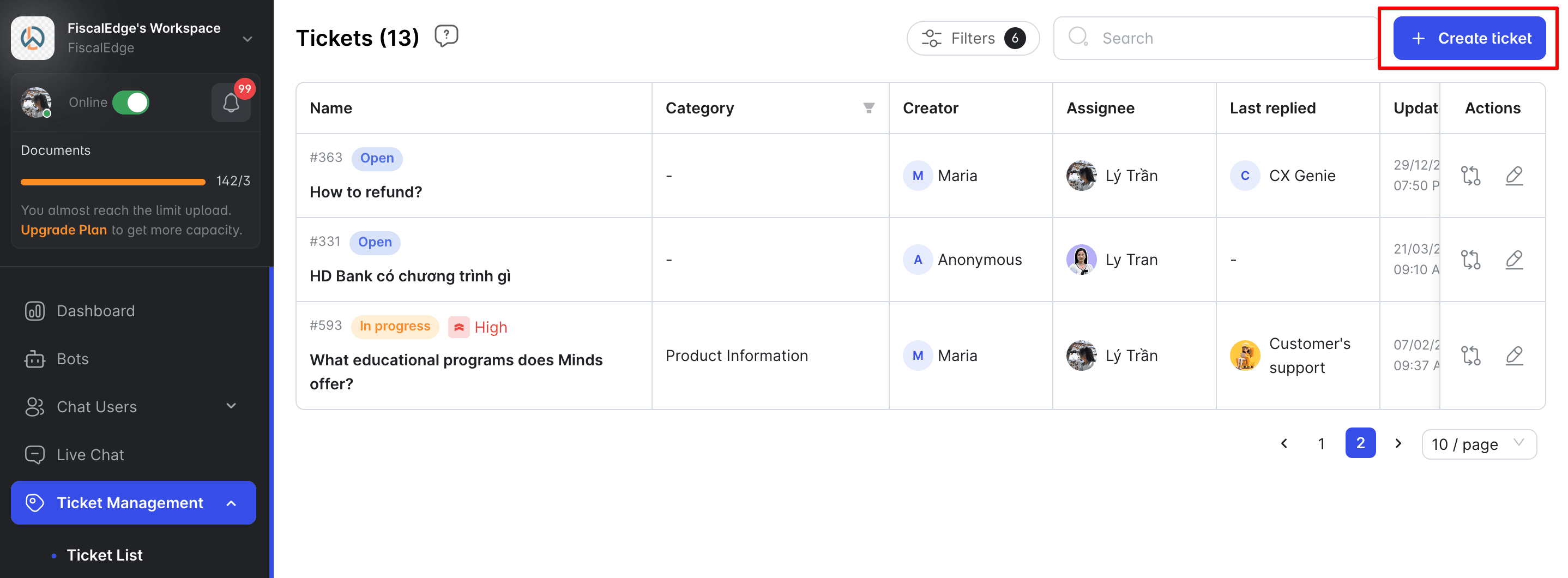
- You can also create a ticket on the chat detail screen.
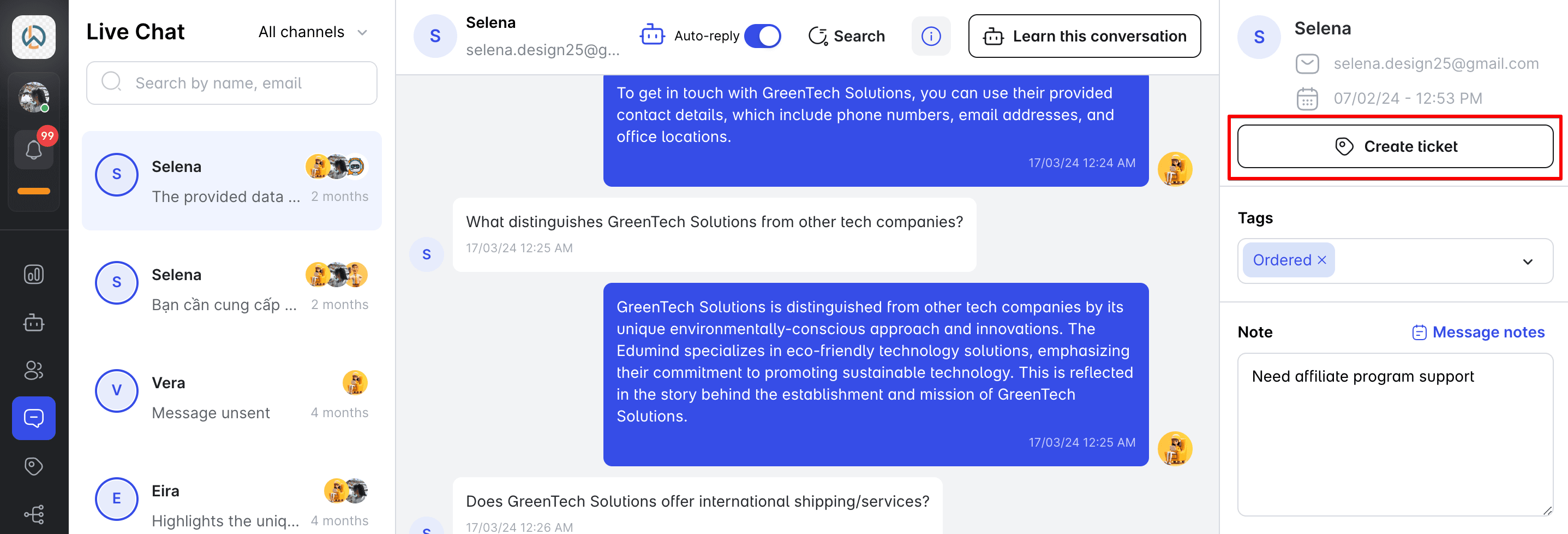
INTEGRATION
Slack Integration
We are excited to announce that CX Genie now supports integration with Slack.
To set it up, go to Launch Bot -> Platform Integration -> select Slack, and follow the instructions.
CHAT
Multi-language support
The chat widget, ticket page, and chat web page now support multiple languages. Phrases like "bot is typing", "like", "dislike" are translated into various languages, providing a better user experience for global customers.
Collect customer phone numbers
You can now opt to collect customer phone numbers in addition to their names and email addresses.
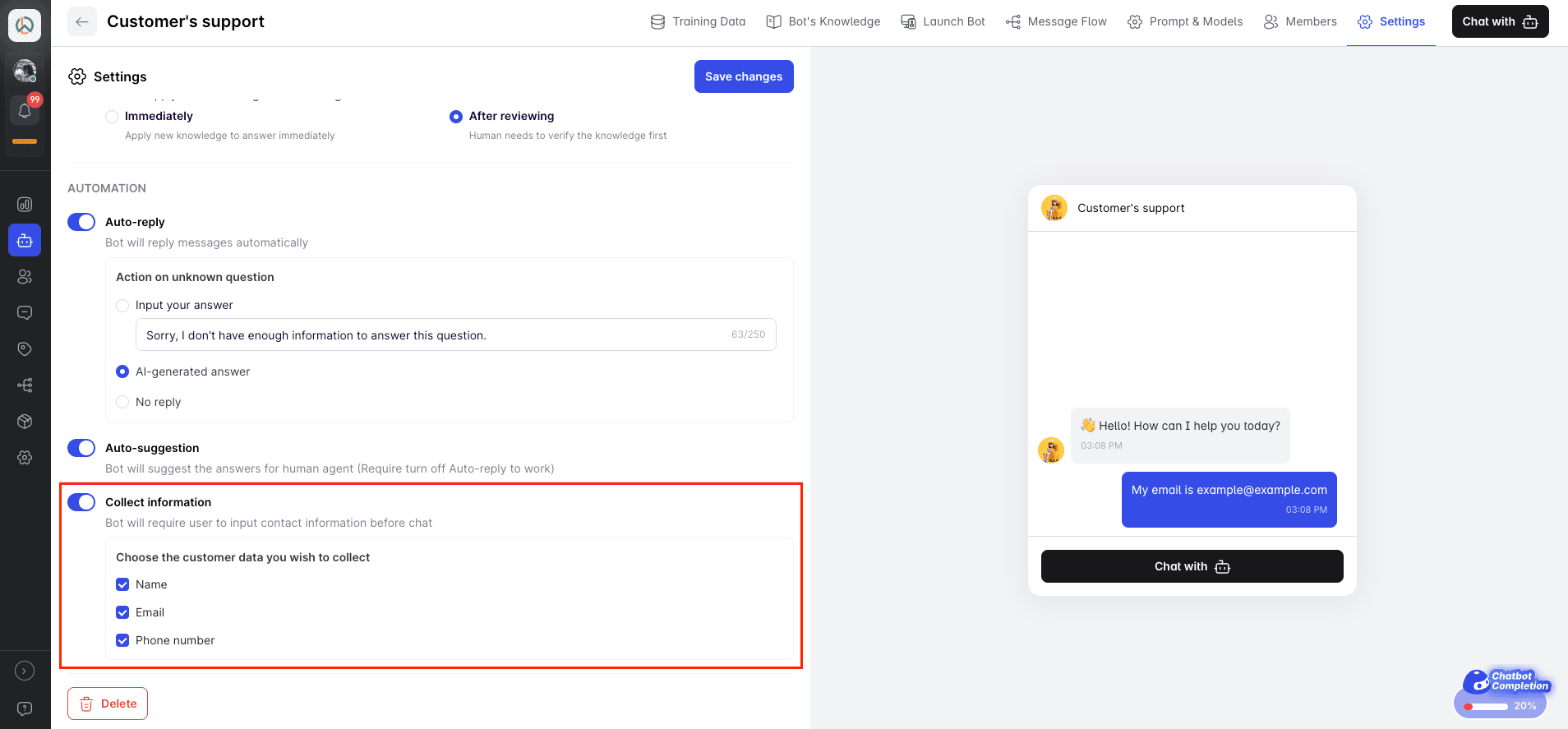
MESSAGE FLOW
Multiple Message flow triggers
We have expanded the options for triggering message flows, providing more flexibility in how you interact with your users. The new triggers include:
- When User Chat: The flow is triggered when a user sends a message similar to a predefined one.
- When User Intent: The flow is triggered when a user's intent matches a predefined intent.
- Contain Keyword: The flow is triggered when a user's message contains a predefined keyword.
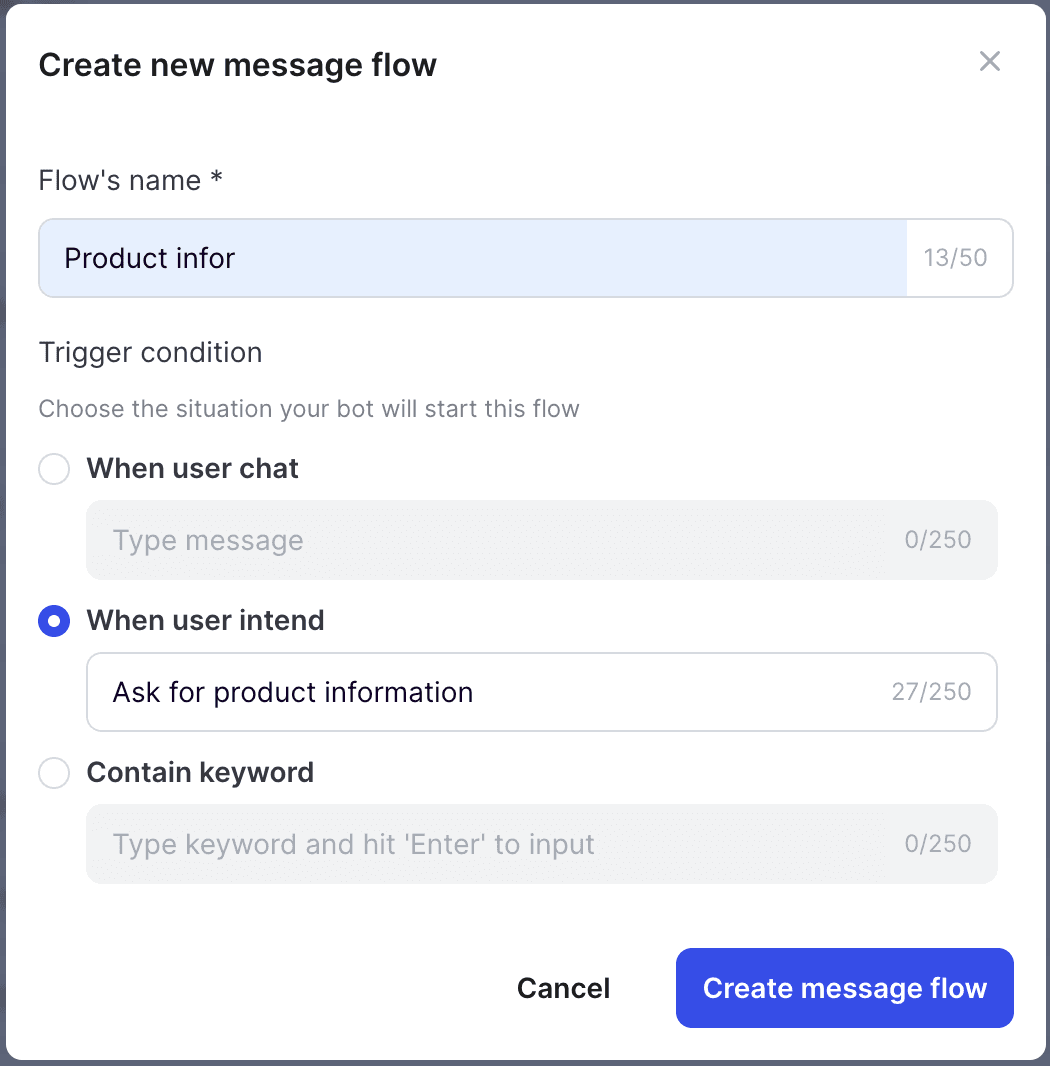
Dynamic Variables
We are excited to introduce the Dynamic Variables feature. You can now create your own dynamic variables and assign values to them from an API.
These dynamic variables can then be used within Message blocks or Message with action blocks in the Message flow.
Button ID
You can now assign an ID to each button in the message flow. This allows you to track which buttons customers have clicked. Buttons with the same ID will be counted as one button, while buttons without an ID will not be tracked.
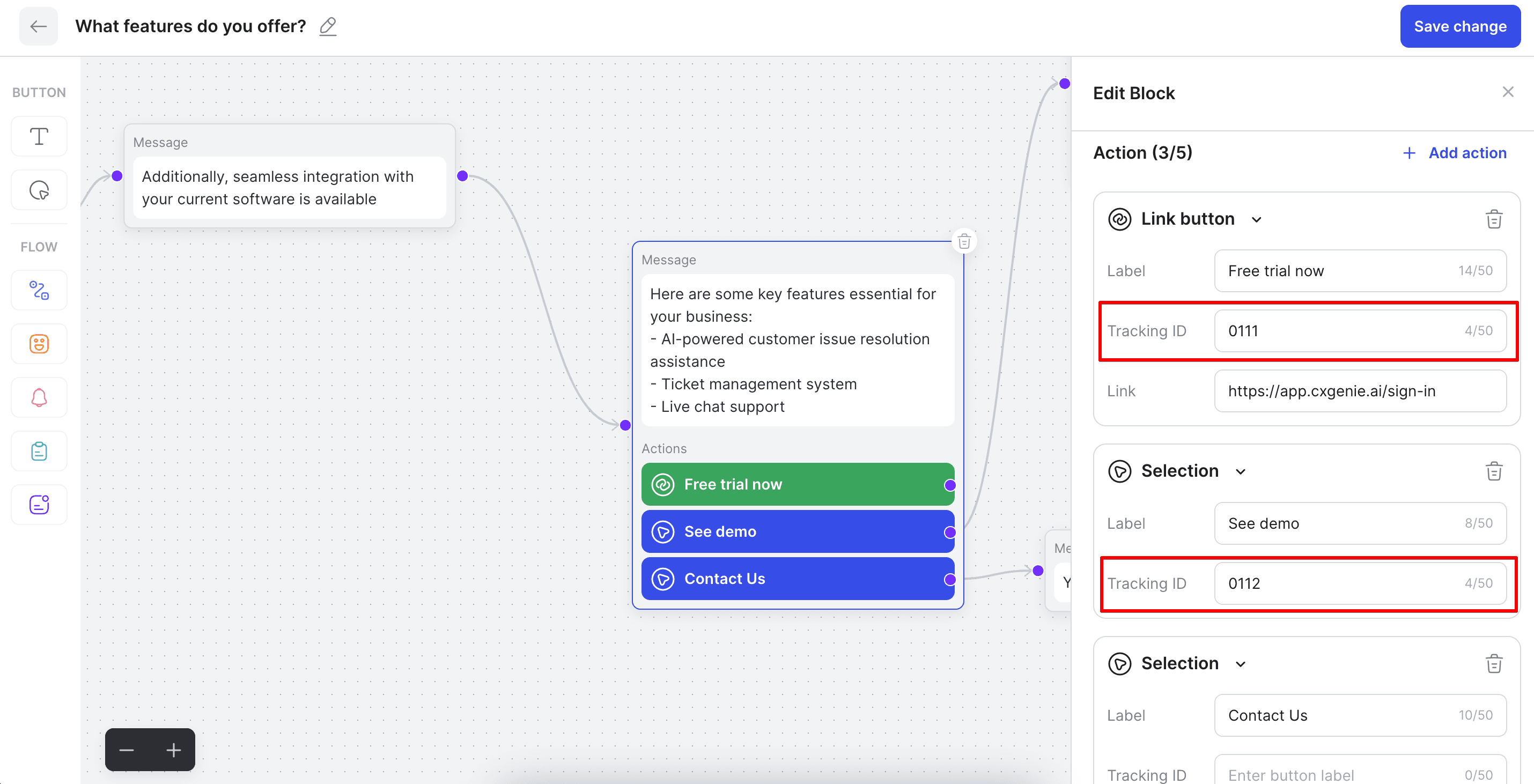
WORKSPACE SETTINGS
Notification Settings
Users can now turn on/off notifications via email or app for the following events:
- A new conversation is created.
- A new ticket is created.
- A new message is received.
- The bot does not know the answer.
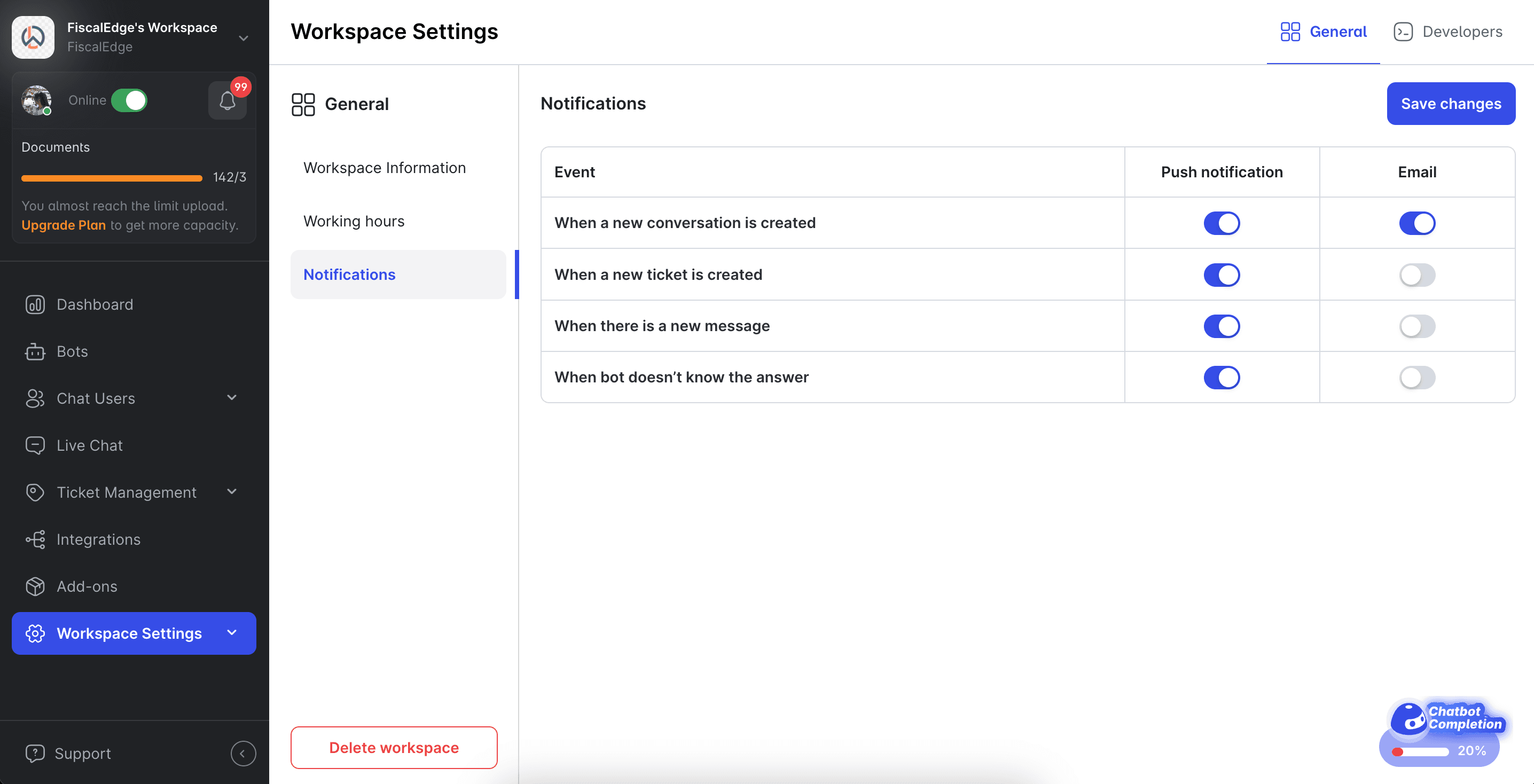
Bug Fixes
- Fixed an issue where turning on a chat session and switching tabs would cause it to turn off.
- Fixed a bug where the cursor was pushed out of the text input field when the bot replied, requiring a click to re-enter the field.
- Fixed an issue where canceling bot creation required clicking the 'X' instead of the 'Cancel' button.
Thank you for choosing CX Genie. We're dedicated to continually improving your experience, so stay tuned for more updates in the future!
